With powerful hardware working together with an industry-leading camera system and intuitive AI experiences, everyday tasks have never been easier and faster
Instagram users can now hide like counts – Here’s how
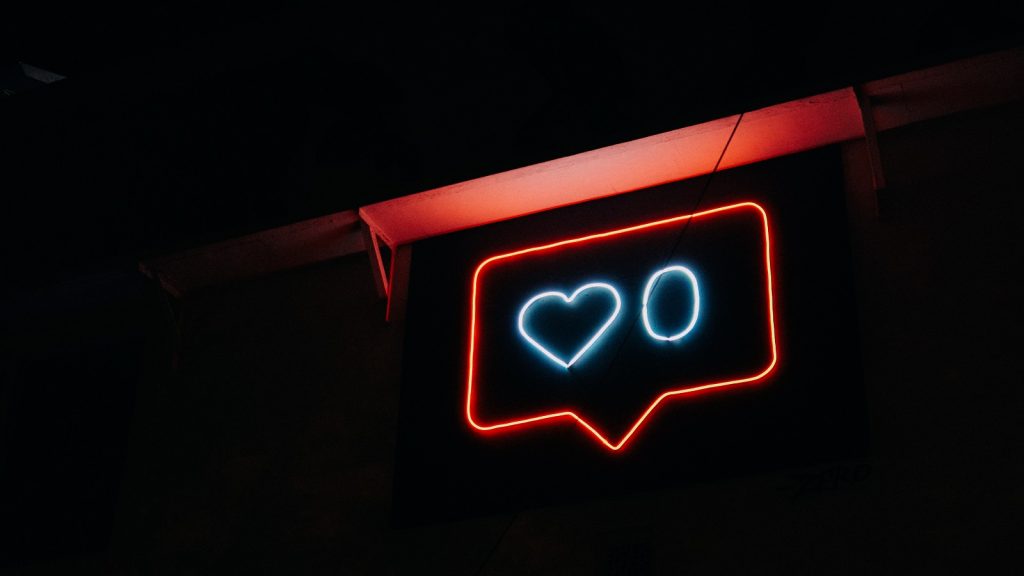
Instagram has rolled out the option for Instagram users to hide like counts on other people’s posts as well as their own.
The social media giant announced the new features on 26 May.
The features aim to give users more control over their news feeds and emphasize the sharing of content rather than the number of Likes it gets.
“What we heard from people and experts was that not seeing like counts was beneficial for some, and annoying to others, particularly because people use like counts to get a sense for what’s trending or popular, so we’re giving you the choice,” Instagram said in a statement.
Instagram has been testing the option to hide likes on its app since 2019. During the testing stage, users did not have the choice to hide or show likes on posts.
The latest announcement moves away from that and offers the feature as an opt-in experience.
In addition, Instagram’s parent company Facebook will roll out a similar feature on its platform for its users to hide Reaction counts.
How to hide Like counts on Instagram
To hide like counts on Instagram, go to the app’s Settings menu and select the new “Posts” option.
From there, you can toggle between hiding and showing the Like and View counts on posts from other people’s accounts.
The option to allow tags on posts and manually approve them is list underneath as well.

You also have the option to hide like counts on your individual Instagram posts.
To do this, click on the options menu on the post after you’ve uploaded it and select the “Hide Like Count” option in the list.
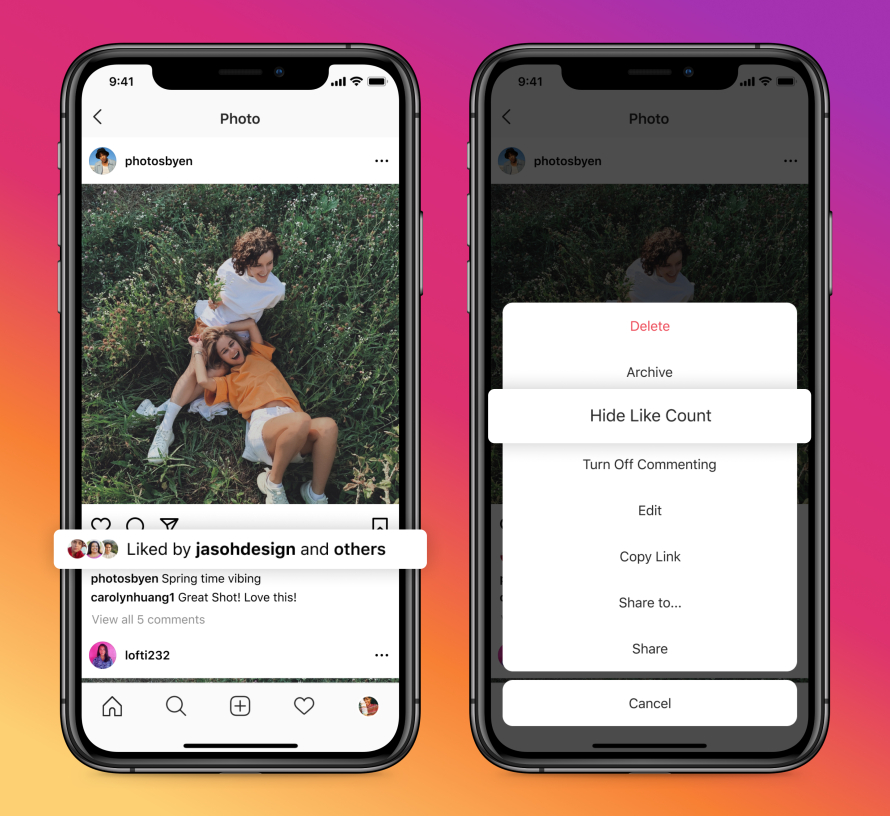
How to hide Reactions on Facebook
The option to hide Reactions on posts will be available in the Facebook app’s Settings & Privacy menu.
From the menu, select Settings and then the Reaction Counts option. It will be listed under News Feed Settings alongside news feed preferences.
From there, you can choose to either hide reaction counts on your posts or other people’s posts.
Facebook said it will introduce the option to hide Reactions on individual posts, similar to that on Instagram, in the next few weeks.
Feature image: Unsplash/Prateek Katyal
Read more: Twitter relaunches verification: here are the new criteria to become verified


