South Africa’s online dating scene is shifting in 2026 as users move away from endless swiping toward niche apps focused on values, safety, and real connection.
Instagram adds tools for users to limit sensitive content

Facebook has introduced a setting that gives users the option to restrict potentially sensitive content in their Instagram Explore tab.
The setting is now available to access on the Instagram app.
“We believe people should be able to shape Instagram into the experience that they want,” Facebook said in a statement.
The setting is the latest in a line of features introduced that lets users customise their feeds. They include options to turn off comments or restrict other users from interacting with them.
“We recognize that everybody has different preferences for what they want to see on Explore, and this control will give people more choice over what they see,” Facebook explained.
How to hide sensitive content on Instagram
To change what you see in your Explore tab, go to your Instagram profile and select the settings menu in the upper right corner.
From there, select Account and then Sensitive Content Control.
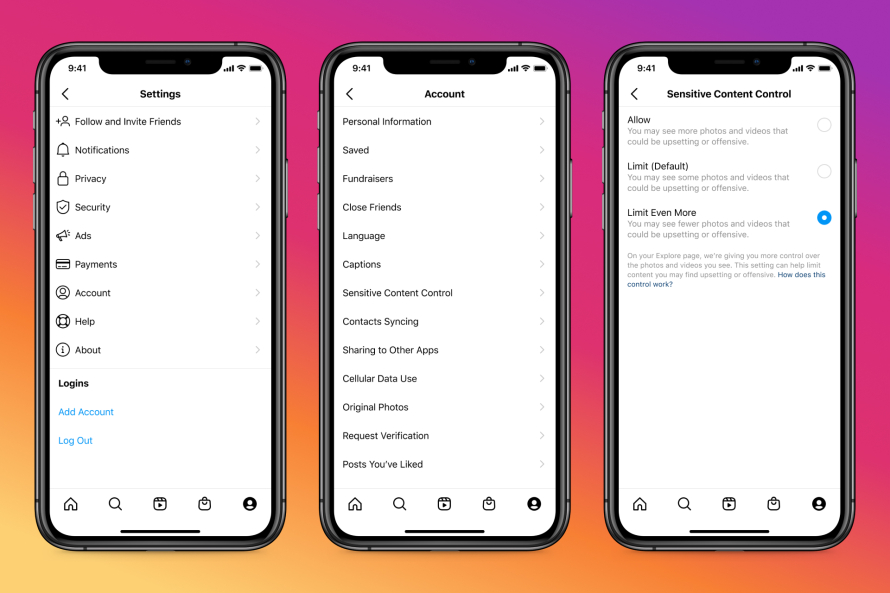
The control options include letting you allow all content, a default limit setting, and a “Limit Even More” setting to block all such content identified as sensitive.
The option to allow all content is only available to Instagram users over the age of 18.
Featured image: Unsplash/Maddi Bazzocco
Read more: Instagram introduces Security Checkup tool for hacked accounts


