A Joke, A Threat, And A Very Online Meltdown Trevor Noah delivered a measured, globally tuned monologue while hosting the 2026 Grammy Awards. Donald…
FNB App adds home loans for up to eight people
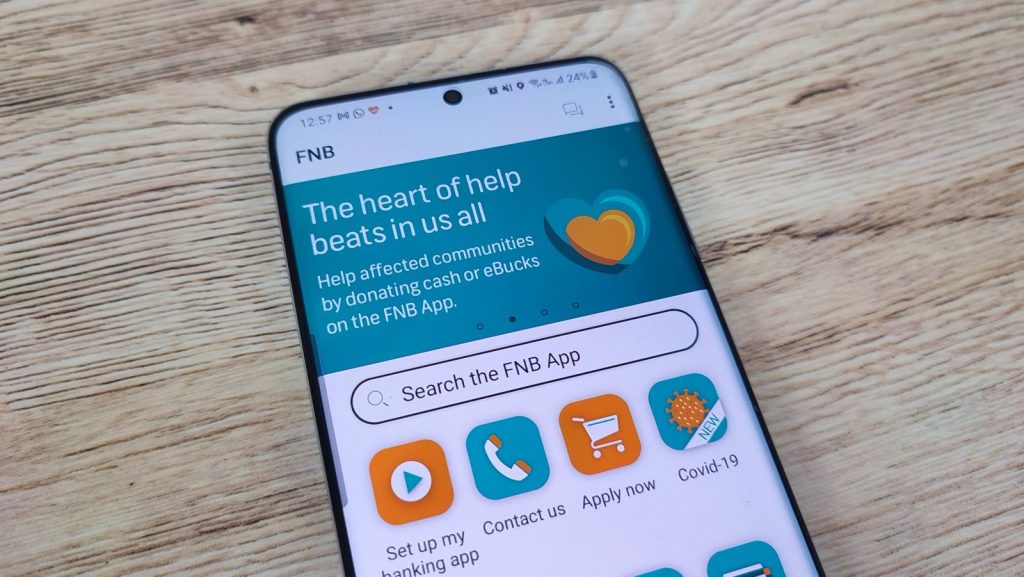
FNB has announced a new lending solution for its FNB App that allows up to eight customers to buy a residential property together.
The solution is aimed at aiding customers with the additional costs of home purchases outside of loan repayments, including registration, transfer duties, and deposits.
“Our records show that when a customer considers purchasing a property, they tend to forget all the other additional costs included in their home loan such as registration costs, transfer duties and sometimes a deposit, presenting more barriers for one to afford the property,” Lee Mhlongo, CEO of FNB Property Finance, said in a statement.
“The advantages of buying a property collectively with friends and family means that customers are now able to share the costs equally to make the purchase and the process affordable.”
Customers are able to submit their application through the FNB App, with up to eight applicants. If you want to add more than eight people, you will need to apply directly through a branch.
FNB will assess each applicant’s credit profile.
In terms of repayments, you can either deposit funds into one transaction account or run debit orders from individual accounts.
You can also opt for split billing, which allows you to pay specified amounts on different dates.
“Through the launch of the Collective Buying solution, we aim to bridge the gap in the market and help all customers realise their ownership dreams with ease,” CEO of FNB Retail, Raj Makanjee, said in a statement.
How to apply for a collective home loan in the FNB App
So how do customers go about applying for the collective home loan in the banking app?
You will need to log into your FNB app and select the “navi-gate life” button. Then select the “nav>>Home” button.
Next, select the “Apply for homeloan” option. Here, you will need to enter your details, as well as confirm applicant summary details.
You will then need to enter the details of the property you want to purchase, along with loan details. You can then confirm if you want to add another applicant.
The app then requires you to enter tax details, employment information, income and expenses, as well as debit order information.
Finally, you will need to accept the terms and conditions and upload the required documents to submit your application.
Read more: MoneyTracker: Nedbank launches free online tool to track accounts and money
Feature image: Megan Ellis/Memeburn


