With youth unemployment above 60 percent, South Africa is betting on digital skills to drive inclusive growth. Here is how MICT SETA is positioning the next generation for the Fourth Industrial Revolution.
WhatsApp rolls out iOS to Android chat transfer
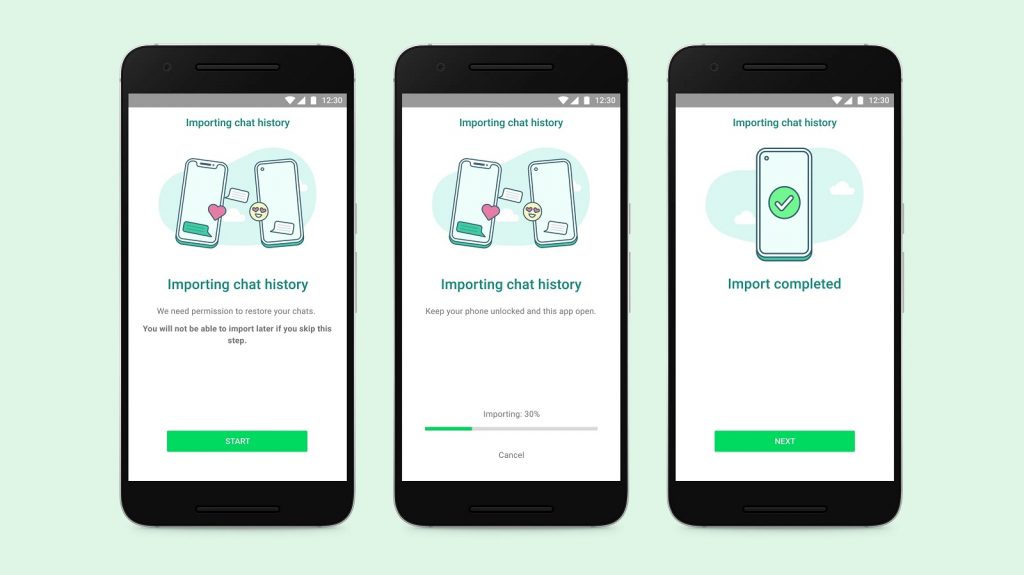
WhatsApp has begun to roll out the option for users to transfer their chat history from iOS devices to Android using an adapter cable.
The option is now available on any Samsung device running Android 10 or higher.
“One of the most requested features we’ve had is to make it possible to transfer chat history from one operating system to another when switching phones,” WhatsApp wrote in a blog post.
“We’ve been hard at work with operating system and device manufacturers to build it in a secure and reliable way.”
📱📲 New phone, same memories.
Changing your phone no longer means losing your chat history. Starting today, you can move your WhatsApp history from iOS to Samsung. And soon across all devices. pic.twitter.com/v9WwV3YDJf
— WhatsApp (@WhatsApp) September 2, 2021
The option lets you transfer all of your WhatsApp data. This includes text and voice messages, photos, and videos.
WhatsApp added the option will be available on other Android devices soon.
How to transfer your WhatsApp chat history from iOS to Android
To do the transfer, you need to connect your iPhone to your Samsung smartphone using a Lightning-to-USB-C cable.
Once you’ve connected the two devices, open the Samsung Smart Switch app. The app will display a QR code which you must then scan using the iPhone’s camera.
Click the “Start” icon that appears on your iPhone.
Once completed, open WhatsApp on your Samsung phone and log in using your phone number. Click the “Import” icon to finish uploading your chat history.
Even though you’re transferred your data to a new phone, your iPhone will still have it unless you erase it or delete WhatsApp.
It’s also important to note the transfer to Android won’t include your WhatsApp call history.
Featured image: WhatsApp
Read more: Instagram now wants to know when your birthday is

Sam Spiller, Staff Writer
Sam is a writer for Burn Media. He has walked a mile in technology and entertainment journalism, previously working for Popular Mechanics SA and the Weekend Argus. When he's not writing, he can be found playing Overwatch or driving up the coast.
Read More
