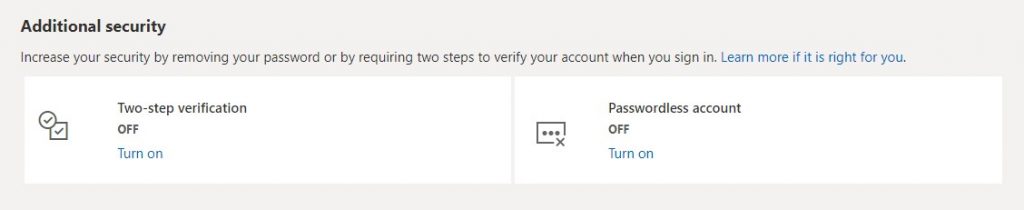With powerful hardware working together with an industry-leading camera system and intuitive AI experiences, everyday tasks have never been easier and faster
You can now ditch the password for your Microsoft account

Microsoft has announced it’s giving users the option to remove the password for their accounts and use another sign-in method instead.
It was first made available to commercial users in March 2021. However, from 15 September, Microsoft has started rolling out the feature to all users.
The rollout will be completed over the next few weeks.
In a blog post, Corporate Vice President of Security, Compliance and Identity, Vasu Jakkal wrote that users failing to remember passwords and hackers were the reasons why passwords were a vulnerable sign-in method.
“Passwords are incredibly inconvenient to create, remember, and manage across all the accounts in our lives,” she wrote.
According to Microsoft, weak passwords are the entry point for most attacks on commercial and consumer accounts.
There are 579 password attacks every second. That totals 18 billion every year.
Instead of a password, Microsoft encouraged users to secure their accounts using the Microsoft Authenticator app.
Users can also secure their accounts via security keys, Windows Hello, and SMS and email verification codes.
How to remove the password from your Microsoft account
To remove your password, you must have the Microsoft Authenticator app installed and linked to your account.
Then, separately sign in to your Microsoft account through your web browser. Go to the Security tab, then head to Advanced Security Options.
Under Additional Security, find the Passwordless account option and turn it on.
After several on-screen prompts, you will receive a notification on the Authenticator app to confirm the removal of your password.
If you want to switch the password for your account back on, you can do so in your account security settings.
Read more: Information Regulator of South Africa concerned by breaches and ransomware attacks
Featured image: Unsplash/Jay Prajapati