South Africa’s retail forex industry is entering a decisive phase as regulation tightens and consolidation accelerates. What does it mean for brokers and traders?
Twitter Spaces hosting rolls out to everyone: How to host one

Twitter has rolled the ability to host Spaces out to all its app users, no longer requiring a minimum follower count of 600 followers.
Users with less than 600 followers can now host Spaces on both the Android and iOS Twitter app. However, hosting on the web is still unavailable at the time of writing.
Similar to the popular app Clubhouse, the feature lets users host audio chatrooms with multiple speakers on their Twitter page.
Here’s how you can host a Space of your own…
How to host Spaces on your Twitter profile
To set up a Space, open the Twitter app on your mobile device and click the + icon on the homepage.
The icon, which previously let you just compose a tweet, now presents you with the options to compose tweets, post images or GIFs, or create Spaces.
Click on the Space option and input the name of your Space. You can also select up to three topics to help users identify what your Space is about.
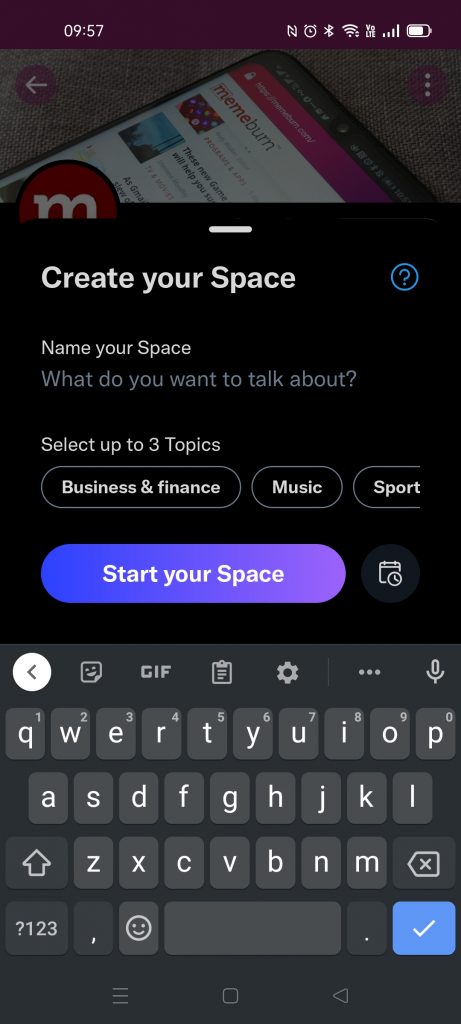
You also have the option to schedule your Space for a later date and time.
Once you’ve set up or scheduled a Space, Twitter will ask you to confirm that the app has your permission to use your device’s microphone.
Leading up to or during your Space, you can share links to it to other accounts via Direct Messaging or tweeting it on your timeline.
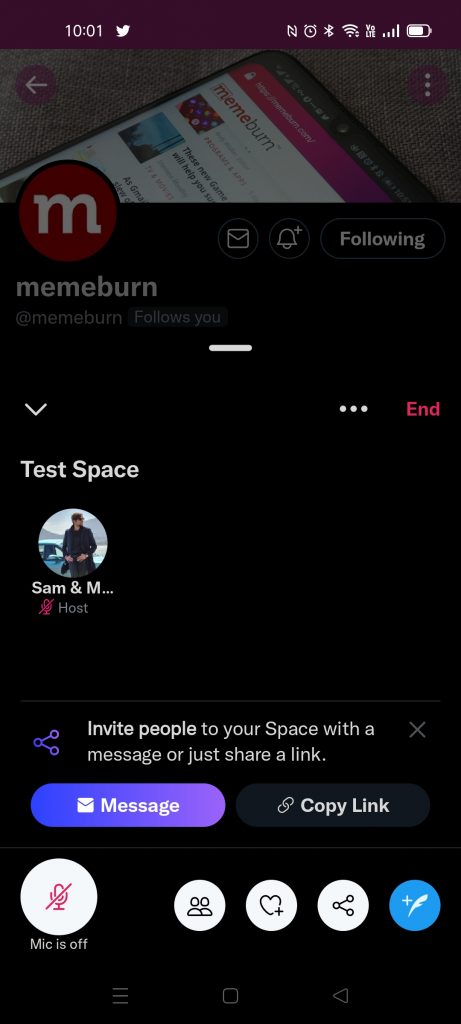
Once your Space is live, you can keep track of your co-hosts, speakers, listeners, speakers requests, and removed listeners in the options at the bottom of the app page.
You can have up to two co-hosts (excluding the main host) and up to ten additional speakers at any given time. This makes a total of 13 speaking slots available.
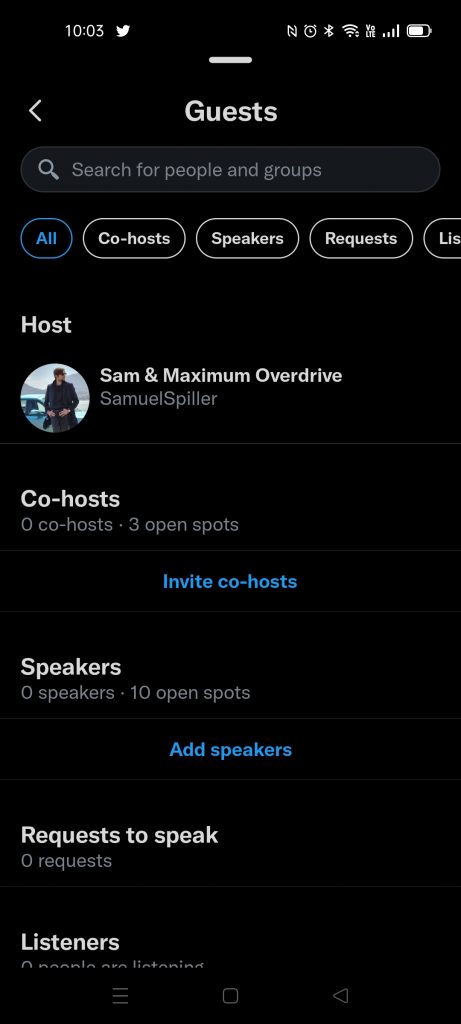
You can also adjust your Space settings in the available menu. This includes turning on and off Space captions and sound effects.
To end your Space, simply click on the red button labelled End on the page.
Read more: How to get your digital COVID-19 vaccine certificate
Featured image: Unsplash/Jeremy Bezanger


