South Africa’s online dating scene is shifting in 2026 as users move away from endless swiping toward niche apps focused on values, safety, and real connection.
You can now see lyrics on Spotify: How to access them
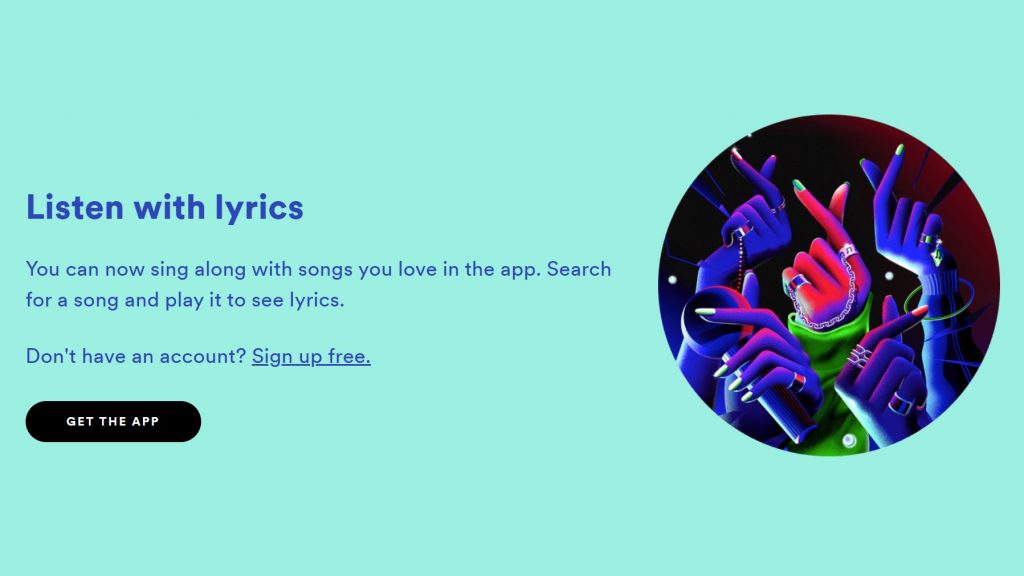
While Spotify arguably has a number of great features, the lack of lyrics when playing songs has been a major drawback for some users.
However, by partnering with Musixmatch, the music streaming service has launched a new feature called Lyrics.
“Lyrics are one of the most requested features from listeners across the globe,” Spotify said in a blog post.
“So after iterating and testing, we’ve created an experience that’s simple and interactive—and even shareable. By partnering with Musixmatch, we’re bringing song lyrics to life through in-app access across the majority of our extensive library of tracks.”
So if you’re tired of vaguely humming along with lyrics you’re unsure of, or needing to Google songs to make our specific lines, here’s how to use the new feature.
How to view lyrics on Spotify
The Lyrics feature is available for both Free and Premium users. It works on the Spotify app on Android, iOS, desktop, certain smart TVs, and PS4, PS5, and Xbox One consoles.
However, it is not available in the web browser player.
To access the feature on the Spotify mobile app, follow these steps:
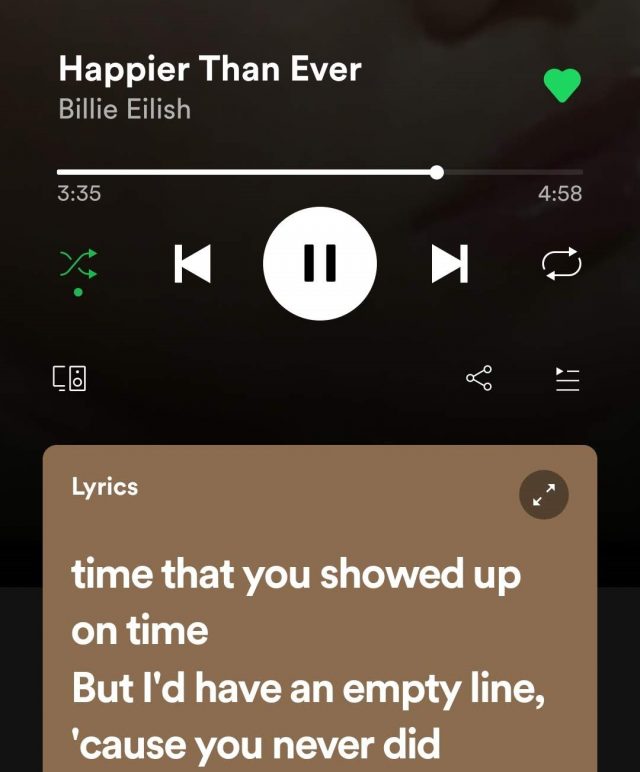
- Tap on the song title while playing to go to the “Now Playing View” on a song.
- Swipe up from the bottom of the screen.
- Lyrics scroll as the song plays in a box below. You can switch to a fullscreen mode with the expand icon.
- To share, tap the “Share” button.
To access Lyrics on the Spotify desktop app, follow these steps:
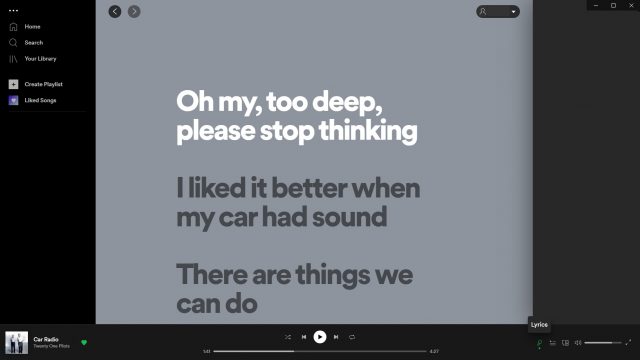
- From the “Now Playing” bar, click on the microphone icon to the bottom right while a song is playing.
- You’ll see track lyrics that scroll in real-time while the song plays.
When playing songs on the Spotify app on TVs, you can access Lyrics in the right corner with the lyrics button.
Read more: Netflix rolls out games to Android app users: How to access them
Feature image: Screenshot/Spotify


