Sony launches the WF-1000XM6 in South Africa with upgraded noise cancelling, better call clarity and premium sound. Pricing starts at R7,999.
WhatsApp hacks you never knew existed

Here are a few WhatsApp hacks you probably didn’t know existed.
Bold feature
Ever wonder how to bold your text right before you send a message?
Here’s how:
Type an asterisk on either side of you text to make the word bold.
*Bold* = Bold or *Money* = Money
Use the underscore key to have your word in italics.
_train = train
Type a tilde on both sides of a word or phrase to cross out the text
~like this~ = (l̶i̶k̶e̶ ̶t̶h̶i̶s̶)
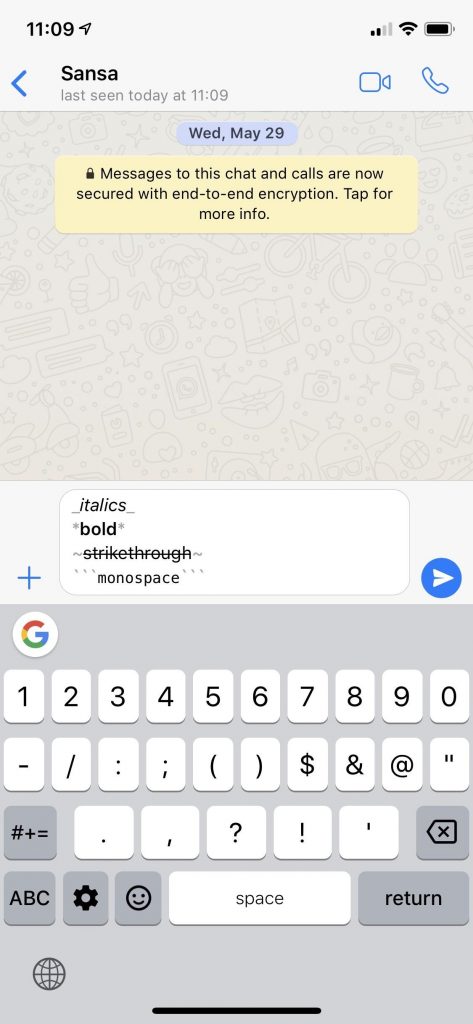
Select favourite messages
You can also star or mark messages as your favourite.
Simply click and hold the message, then tap on the star icon in the action bar at the top of your apps screen.
To view all your starred messages, click on options in the conversation list screen and select the starred messages.
Send messages to groups without sharing your number publicly
You can also send messages to a group of people while still protecting your number from being seen.
To create a broadcast list, go to the conversation list screen.
Click options, select new broadcast, then select your preferred contacts for the new broadcast. Click done.
Now you will be able to send messages to this broadcast the same way you would send messages to any contact or group.
Tagging people in group messages.
I’ve used this one, and I’m certain many of you have too. To tag a contact in a group message works the same way it would on any other social messaging platform.
Simply type an @ sign followed by the name of the contact you wish to address the message to. The tagged person will receive a notification even if they had muted the notifications of the group.
Reduce data usage.
Voice and video calls are a great feature, but did you know you can save some data by simply selecting the quality of the video’s and messages by simply going to Settings.
Under Settings, you will find data usage. Select call settings and tap on the low data usage option. Feel free to turn it back to your previous settings if the new low quality option affects your convenience.
You can run two WhatsApp accounts from the same phone
Most phones now come with an option to have two sim cars in one device. Many have asked if it’s possible to use WhatsApp on two numbers.
The answer is yes.
One can operate multiple WhatsApp accounts. Go to your Android’s settings, then Users and add user.
Once you’ve created a new user log in. Install WhatsApp on that account and use it with the second number.
*This feature may not be accessible depending on region.
Recover deleted WhatsApp messages
To recover deleted messages, first uninstall WhatsApp. Reinstall it and sign up with the same number you used.
You will then be asked to restore backup. Tick yes to restore and wait for the restoration process to start.
When done, you should be able to find your deleted messages. This depends on how often your phone backs up messages to your app.
@niallquinn_fitness WhatsApp Hack You Never Knew Existed 🤯 #whatsapp #whatsapptips #whatsapphacks #whatsapptricks #iphonetricks #iphonehacksyouneedtoknow #phonehacks #phonehacks📱 #androidhacks #digitalmarketingtips
♬ Turn On The Lights again.. (feat. Future) – Fred again.. & Swedish House Mafia
Also read: WATCH: sneak peek, new electric Dodge Charger Daytona SRT
Feature image: whatsapp message notification/stock image

