Sony launches the WF-1000XM6 in South Africa with upgraded noise cancelling, better call clarity and premium sound. Pricing starts at R7,999.
Public Wi-Fi don’t, what you should not do when using public Wi-Fi
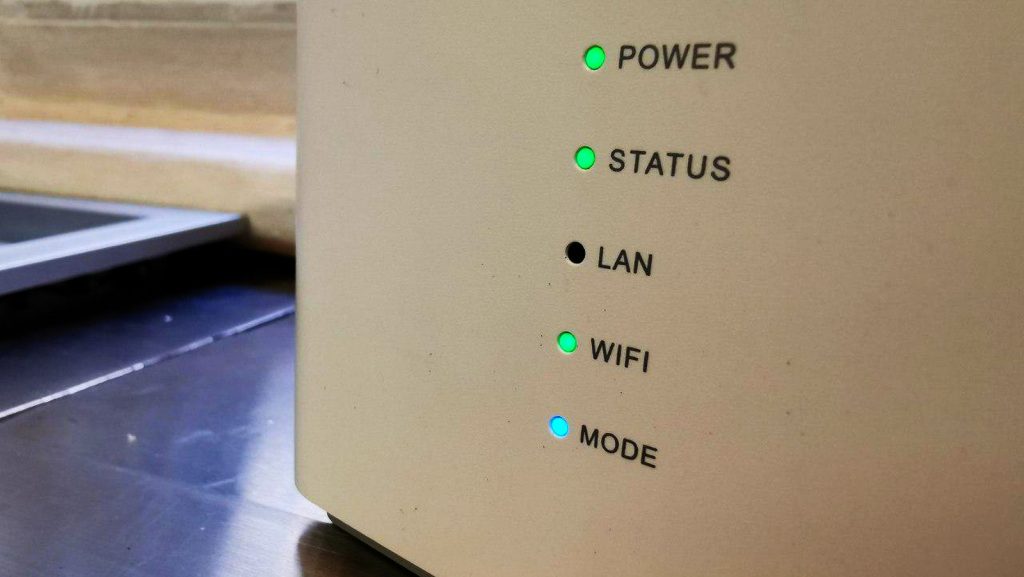
Connecting to public online networks occasionally comes with its fair share of risks.
For those doing their banking, it remains common knowledge that banking using external WiFi connections remains a definite taboo.
There are reasons why using externally sourced connections may come with added risks, especially when they come wrapped in the term free Wi-Fi attached to them.
No banking
The rule of thumb is do not do banking using an external internet connection.
Why? This is purely because hackers or online scammers can act as a middleman to create a landing platform that could arguably lead most users down a cagey rabbit hole only to scam them.
Downloading anything
These days accessing any website whether it’s using your mobile phone or laptop comes with its risks. Different sites do come with possible links that would start downloading information that could be harmful to your device.
Clicking on suspicious links while connected to a public WiFi network could expose your device to threats that can harm or infiltrate your security.
Password automatic share
The second simpler tip or reason would be understanding that you cannot keep passwords a secret using an external Wi-Fi source.
Updated passwords can be intercepted by other users and hackers, especially on a public Wi-Fi network. These passwords can be intercepted when a user logs into a website by providing their username and passoword.
Users do risk using their valued login credentials to a lurking predator who could do a lot of personal damage should they gain access to your user login details.
Focus on web address links
Keep a close eye on the address you access when using public Wi-Fi. This is crucial to the survival of your personal information.
If you don’t already know some websites come with HTTPS and a lock icon in the address bar. This would otherwise indicate some form of security added to protect device communication. This is not 100% safe.
Access to personal details
Accessing your own personal items such as emails or other documents using an external network or Wi-Fi is risky especially when at a restaurant, airport, or cafe. A willing hacker would be able to gain access to your personal information should they need to when using Wi-Fi in an unsecured area.
Staying vigilant is not only to protect your personal data but to ensure that you stay free from data theft, malware infection, phishing attacks, and even privacy concerns.
The moral of the story is to always ensure you’re connecting to a legitimate network.
Also read: BRICS, Stage 6 load shedding and the broken chain

