Sony launches the WF-1000XM6 in South Africa with upgraded noise cancelling, better call clarity and premium sound. Pricing starts at R7,999.
WhatsApp Channels: Now you can create your own, here’s how
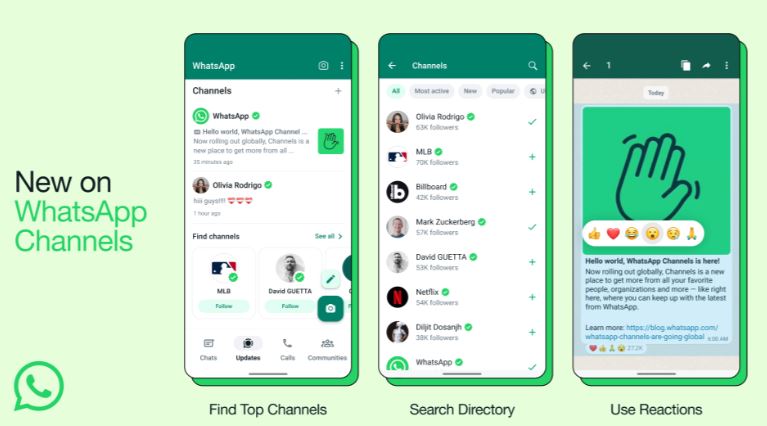
Meta officially launched their broadcast platform known as WhatsApp channels.
We understand it’s a platform to assist creatives broadcast their content to a larger audience.
The platform was created only a few days ago and according to Meta, this is what we can confirm.
The platform allows creatives to broadcast their message to a large audience.
Users can as of tonight create their own WhatsApp Channels in the country.
Some of the benefits include becoming part of a local and global audience. Users can create their own channel which can be followed by international users.
Creatives can share items such as documents, highlights, polls, pictures and videos with the voice note feature to be added in the future.
What can followers do inside WhatsApp Channels?
Followers can add reactions, see viewer count, and see the follower list. Users are advised to verify their Channels in order to be discoverable to more users.
Once users have their own WhatsApp Channel it is important to manage it more efficiently. One tip in order to achieve this will be to add a clear description and a clear name for your broadcast channel.
To get verified, users will need to contact their partner manager for verifications.
Multiple managers
WhatsApp Channels comes with the ability to have up to four devices able to manage content as admins. Businesses can link more than one device to use the broadcast feature.
Joining a group
Users can scan a QR code to join a channel or search the channel name to find it under an array of other channels.
So far Meta confirms there is no limit to the number of followers users can have under one WhatsApp Channel.
There is room to add a scheduling feature to allow creatives to schedule posts with plans to integrate user APIs in the future to allow automatic posting.
How do I get channels on WhatsApp?/Create a channel
Users can create a channel using their existing WhatsApp account or a new account.
Users can also delete and edit updates to the channel for up to 30 days.
Make sure you download the latest version of WhatsApp and toggle to the updates tab at the bottom of the screen.
There should be a list of channels that you can follow.
Click the plus sign to follow a channel or view its profile by clicking on the channel info description.
Users can react by pressing and holding on to a broadcasted message.
Note: The Channel feature may be delayed in the country
Also read: Meta confirms global WhatsApp Channels launch, follow celebrities

