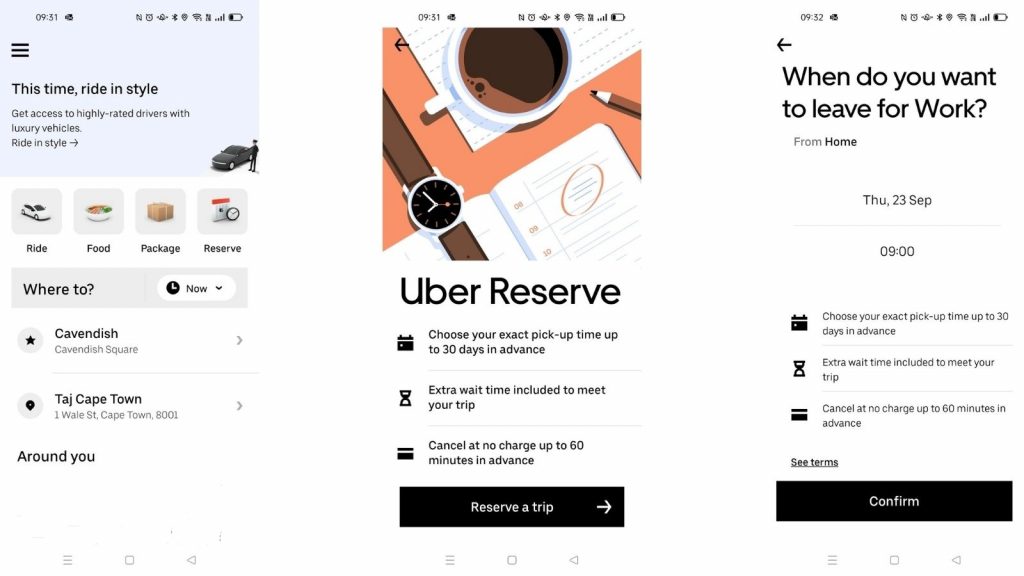Sony launches the WF-1000XM6 in South Africa with upgraded noise cancelling, better call clarity and premium sound. Pricing starts at R7,999.
How to reserve an Uber trip up to 30 days in advance

Uber has launched a new booking service in South Africa that lets riders schedule and reserve Uber Black rides up to a month in advance.
Uber Reserve is now available to use in the company’s mobile app.
“Now more than ever, reservations are a way of life – reserve a premium Uber experience up to 30 days in advance, for whenever you’re ready to take a trip,” the company wrote in a blog post.
How to reserve an Uber Black trip
To reserve a trip, open the Uber app and select the “Reserve” option on the homepage.
From there, you can select your starting point and destination, as well as schedule a specific time for pickup.
The app will then ask you to select the Uber Black option and confirm your trip and payment details. The trip will then appear on the app’s Reservations page.
On the day of your trip, your driver will arrive 15 minutes before the scheduled pickup time.
You can choose to start your trip earlier or up to 15 minutes after the pickup time.
If you want to cancel the reservation, you can do without incurring charges up to an hour before the reservation.
If you cancel a trip less than an hour before it, you will be responsible for the full trip fare.
Read more: You can claim Uber vouchers for your COVID-19 vaccine trip
Featured image: Unsplash/Viktor Bystrov