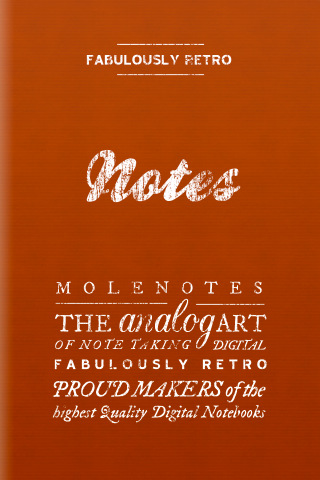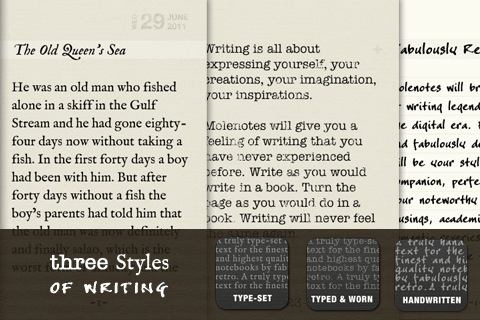Anthropic says its AI will not be used to spy on customers, even in government contracts. Here is what that means for AI governance, enterprise trust and defence partnerships.
App of the week: Molenotes
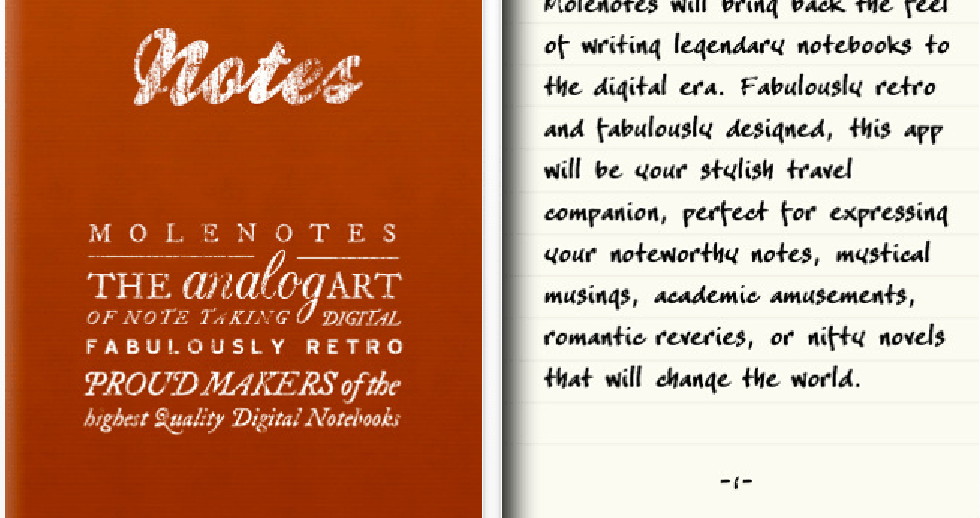
 This week I take a look at Molenotes, a note-taking app that recreates the feeling of writing in actual notebooks with limited pages on your iPhone.
This week I take a look at Molenotes, a note-taking app that recreates the feeling of writing in actual notebooks with limited pages on your iPhone.
I will come right out and say it, when I first heard about Moleskine notebooks and how much they cost, I was appalled. I mean come on now, why would you want to pay that much for a notebook that’s only differentiating factor from the standard Croxley 180-page classic that we all used at school is a little pocket in the back cover for storing random notes. But one day I saw them on special at thebookdepository.co.uk, and shipping was free, so I ordered a daily planner, just to see what all the fuss was about.
I was immediately impressed by the quality and craftsmanship, the acid free pages that are slightly yellow and soft to the touch that never let your ink smudge, the fact that each Moleskine is hand crafted in Italy and of course, the awesome back pocket which I now use all the time for business cards and receipts. I was, and am still, hooked on them. One word of advice though, buy them online and not from the over-the-top stationery retailers, you’ll save a lot and be exposed to a much larger variety. But yes, I know what you’re thinking, “I don’t read Gearburn for stationery reviews”, so let me get back to the app.
Lets be honest, making notes has definitely evolved over the last decade and a bit. Back in the 90’s, I remember making notes in class on my dad’s old Palm Pilot with its awesome little stylus and feeling like this was the absolute way of the future. People nowadays prefer using blogs over scrapbooks and journals to express themselves. In varsity, I went back to books, but ever since I’ve been using my iPhone, all my notes are now taken on the device, simply because I can save them, edit them later and email them to friends or colleagues. I’ve used countless note-taking apps in the past and I’ve still not settled on one, so I thought I’d check Molenotes out.
To start off, Molenotes is not for business use at all, it is just not designed that way. Kudos to the developers for understanding this, and not going for the obligatory business-use sell, as it is just not the right market. I could definitely see this app competing against the likes of ScatterBrain and Journal, but enough tomfoolery and digression, lets get to the review!
Molenotes is exactly what the official Moleskine app should have been. A simple, uncomplicated, classic-looking note-taking app that mimics the style and feeling of taking notes in a physical journal. It is beautifully designed and you’d be forgiven for trying to feel the textures of the notebook covers on the screen because they just look so good. Upon launching the app, Molenotes displays the first book on your shelf, the Molenotes manual. This will explain how all the simple controls work on the app, once you’ve flipped through the manual, you can delete it and start working on your own notebooks and novels. It even forces you to turn the page when you reach the end of it. Now that is taking authenticity to the next level.
Tap on the wooden shelf to add a new notebook and you’re presented with a few different covers and writing styles to choose from. I have created one for meeting notes and another for ideas that pop into my head  during the day. You can then switch between these notebooks, add tabs to separate chapters, add titles and date stamps and even place a cleverly designed bookmark in each notebook that you can use to pick up where you left off.
during the day. You can then switch between these notebooks, add tabs to separate chapters, add titles and date stamps and even place a cleverly designed bookmark in each notebook that you can use to pick up where you left off.
One thing that I haven’t managed to figure out on the app is if you can export your notebooks, email any of the copy or share your notes with from within the app. All I can see at the moment is an option to sync with your DropBox account. I must say that easily forwarding text is an absolute must-have for any note-taking app, no matter how retro it is, as copying and pasting from this app into my email and then sending it off is quite a pain. Lets hope for this neccessary feature in an upcoming update.
All in all though, hats off to the folks at Fabulously Retro. They’re taking on the holy grail of premium notebooks to the digital space and doing a great job. I’m very excited to see what they do with this app in the future. Moleskine, watch out!
Name: Molenotes
Publisher: Fabulously Retro
Category: Utilities
Price: $0.99
Size: 13.1 MB
Available for iPhone