South Africa’s retail forex industry is entering a decisive phase as regulation tightens and consolidation accelerates. What does it mean for brokers and traders?
Dashclock Widget for Android review: change is good


If you’ve spoken to me (or more likely I’d have spoken to you about Android 4.2) I’d have undoubtedly mentioned how ridiculous I found the lockscreen widgets to be. Little did I know that a couple of months down the line an Android developer, Roman Nurik, would release an app which would instantly changed the way I use my device. It’s called Dashclock Widget.
Widget the world warrior
Firstly, what is a widget? This is for the benefit of other OS users who may be unfamiliar with the mini apps which actually run on your homescreens. It’s like the calendar shortcut in iOS, the date updates live,depending on the calendar. Now imagine that over an entire screen as your email inbox, twitter stream, Facebook feed, music player and so on. It’s one of the core features of the Android platform and in the last jump from Android 4.1.2 to 4.2, the lockscreen also received the ability to host widgets.
So you could see all of your calendar events, right on you screen without unlocking it. Should you choose to interact with that widget, your chosen security option prompts you for your unlock pattern, pin, or swipe, whichever you have chosen. I didn’t see the point of being able to look at my calendar without interacting with it, because I don’t use my phone “at a glance”, however, Dashclock Widget has shown me the way forward.
What you always wanted, but never knew you needed
Dashclock is the Android clock widget we’ve had to shell out money for to have. It’s also the Android clock widget which many people, myself included, never realised they needed. What Dashclock does so brilliantly is look exactly the way Android should look, however, considering Nurik’s skills, the fact that it looks just like Android is because it’s made by someone who makes and loves Android widgets.
Dashclock exposes a new “feature” in Android, status items called extensions. These extensions give you instant access to a number of options. You will be able to see how many missed calls you have, a reminder of your next calendar appointment, unread messages and emails, the weather, as well as the clock and date. All of these extensions are clickable and will take you to your relevant app, after your security code, of course.
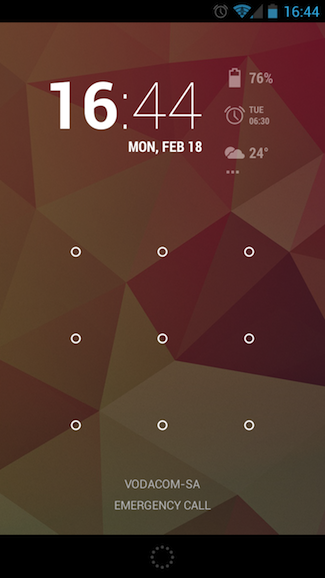
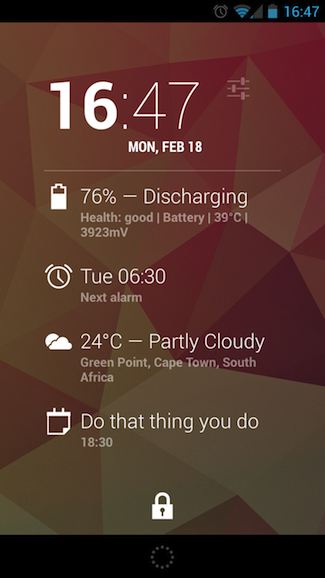
The project is open-sourced, so other developers can cash in on Nurik’s work by creating extensions for their own apps. Falcon Pro, Plume and Tweetings already have extensions, there are also numerous battery extensions, contact shortcuts, and even an extension which you can personalise into whatever you want it to do, just a quick search in the Play Store is required. It’s all really fun to play around with and figure out. The best part of it for me though is that all of Android can tap into it, I can’t wait to see the official Facebook, Google+, Twitter,and Whatsapp extensions. I will mention that there is already an unofficial Whatsapp one that works pretty darn well. The app has had zero impact on my battery, and it really does feel like a natural extension (pun intended) of the Android OS.
If you have a device running Android 4.2, then give it a spin and let me know what you think, I know that it has completely changed the way I interact with my device. The widget can run minimised or maximised on screen (as my screenshots show) and in the minimised version, when I get an email, or text, the battery, alarm and weather get bumped down two notches, exposing the most relative content to me right there. Usability, I believe it’s called. The truth is, I only have one criticism of the app and that’s that it doesn’t run in its expanded position by default, but from a user point of view, I can see why it doesn’t. Take it out of your pocket, open an app by accident, I get it, but that could vary on each the application of each user’s device. But it’s an option I’d like to see, however even if it never happens, this is my brand new number one must-have Android app, and did I mention that it’s free?
Download DashClock Widget now, it’s a must.

