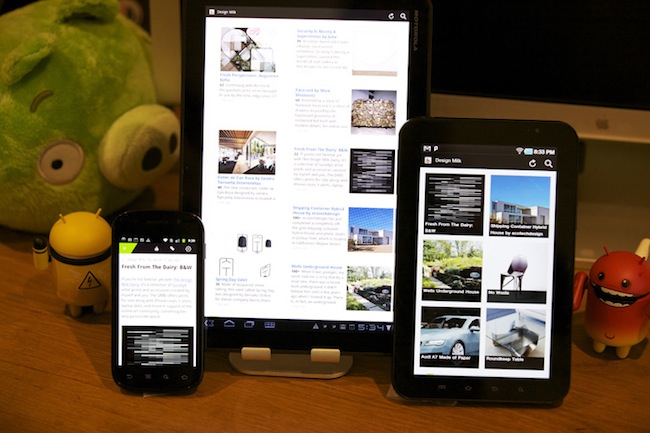MTN South Africa has once again emerged as the country’s top-performing mobile network, securing the highest score in the Q2 2025 MyBroadband Network Quality…
Feedly review: Google Reader’s best replacement


When Google announced that it would be shutting down its very own RSS reader, I was outraged and immediately started looking for reasons why it would commit such an atrocity, to me, in this day and age. Some in the know were saying that it was shutdown in an effort to make sure Google didn’t screw it up while trying to update it. Others around the web said that there weren’t enough consumers using the service to warrant its ongoing maintenance.
If those rumors were true, we should be seeing Google Plus go the same way (we can only hope). According to a formal response from Senior Director of Google News & Social Products, Richard Gringras, Google Reader was actually shutdown because the internet giant thought it was an old model for consuming news. That, in our smartphone and table dominant era, news consumption is a near constant process, and that users are constantly reading news at the breakfast table or in the evenings at home. My argument here would be to build a Reader app like it’s done for Gmail, but alas, the damage has been done and as of 1 July, our favorite little RSS reader will disappear forever.
After wiping my tears and accepting that it was probably for the best, I went looking for suitable replacements. I was looking for something that was as familiar as GR, but that worked across all of my devices, allowing for seamless content consumption. Ladies and gentlemen I present to you, Feedly.
Take the ease of use, the awesome performance and levels of customization available to you on Google Reader, slap on sweet ass media center-esque design principles and a killer logo, and you have Feedly; a multi-device RSS powerhouse that performs as well in the looks department as it does in the performance field. Right now, it still allows you to log in with your Google Reader credentials and hold on to those gems that you’ve been following for years now, but I still have to check if that data is automatically imported into Feedly or if it’ll be buried with the product (better get checking today). Let’s dive right into each device offering.
I’ll begin with the desktop version which, for me, is the starting point of the entire reader process. Feedly has cleverly gone with the option of building an add-on for Chrome that sits in the new tab page next to your Gmail and Search icons. Upon clicking the icon, you’re taken to an extremely fresh looking and customisable home page that displays all your feed and categories on the left, and highlighted content on the right.
As I mentioned before, the user interface looks very much like that of a media centre in that it pulls great images for each headline and slots them perfectly into boxes that align beautifully with the blurb pulled automatically. This, of course, is all very customisable and you can choose exactly what you want to see for each story.
Feedly for iOS is a magic app. By magic, I just mean that it isn’t just a quick port to a mobile device. No, you can clearly see that the app was designed from the ground up to take advantage of (in this case) the iPhone’s touch screen capabilities and retina display. The app is simply gorgeous and a real treat to use. Stories load in the background to increase performance and therefore cater to the near constant flood of content. Sharing is simple to do as is searching for and adding new content. Needless to say, the little green icon quickly found its way to my dock.
Again, you immediately see how the app has been specifically designed for (in this case) Note 8. The gestures are similar to that of the smartphone app, however, I find the consumption experience a lot better due to the increase in screen size and the way that Feedly organizes your content for you. The best description of the tablet app would be to say that it is a combination of the desktop version’s view ability and the smartphone app’s usability. Either way, a bloody good way to consume your news, wherever you are.
In summary, I will definitely miss Google Reader. It has been a part of my daily ritual for a noteworthy period of time and has allowed me to keep up with news in every industry that I find interesting, sort of like a content manager that made sure I was aware of what was going on in the world, while still affording me the time to do my job properly. But, as all good things come to an end, I must accept its fate and move on. I can definitely see Feedly helping me through the pain though.