MTN South Africa has once again emerged as the country’s top-performing mobile network, securing the highest score in the Q2 2025 MyBroadband Network Quality…
Logitech G502 Proteus Core review: heads and tails above the rest

It’s really difficult telling gaming mice apart nowadays. All feature highly adjustable DPI or sensitivity settings. All are somewhat colourful and snazzy with splashes of style littering their compact bodies. All mostly arrive with adjustable software packages, allowing the user to adjust the mouse according to games installed or personal preferences.
With that said, how the hell do we tell the difference?
Believe it or not, but in a world of copy-cat devices it’s probably easier than any other field to spot differences.
Logitech’s G502 Proteus Core continues the German company’s Titan naming system but also its legendary build quality. Taking a page from its brothers and keyboard sisters, the mouse is generally blue and black, with exuberant flips, paddles and clickers littered around. Sounds like any other mouse then, doesn’t it? Well, it’s not all that simple.
Unboxing
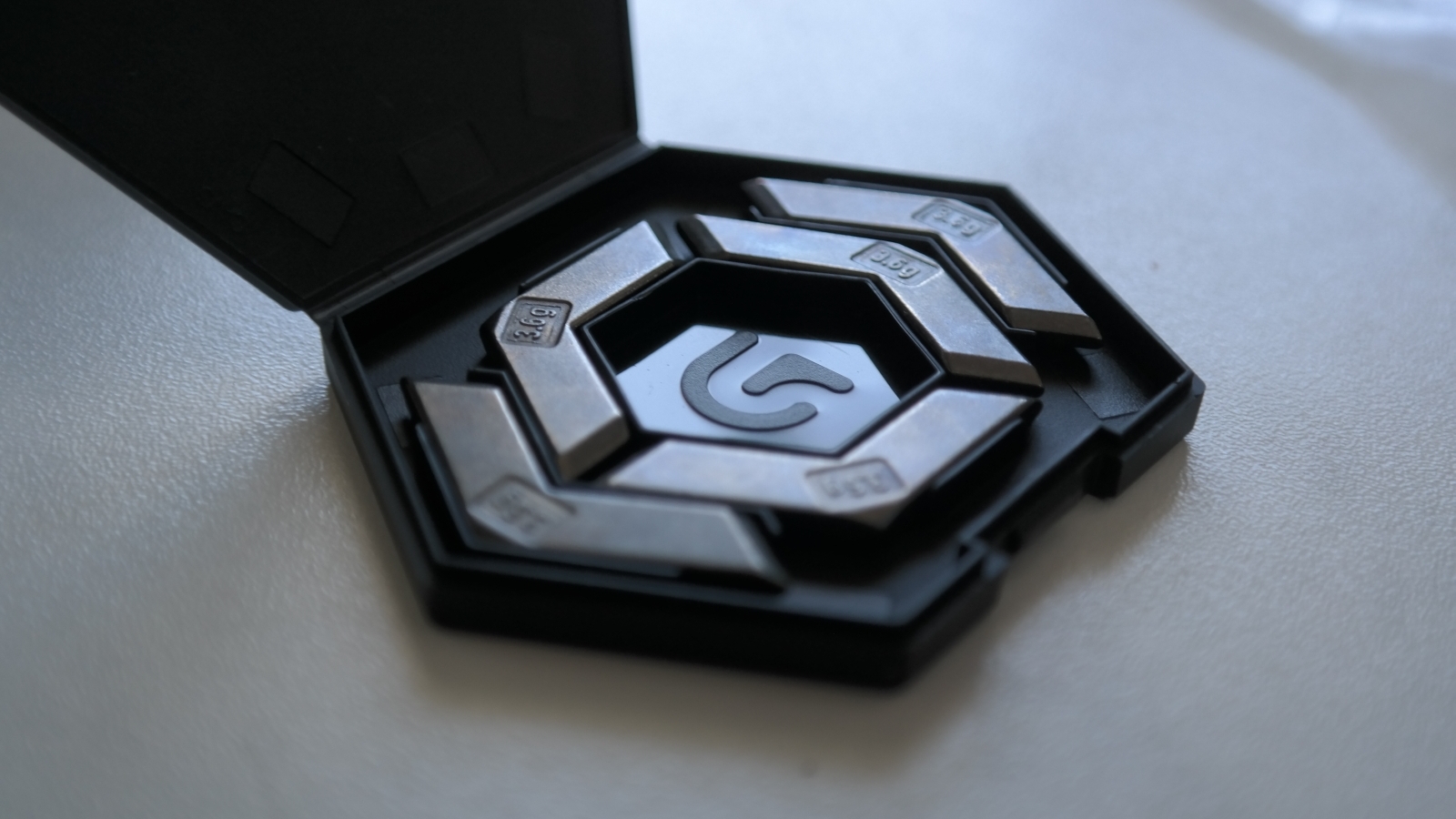
For starters, the box is one of those magnetic buggers that flip open at the slightest tease of a finger. It’s a mechanism we appreciate in function but rather loathe in premium. Nevertheless, once prized open, the mouse is housed in a cocoon of heavy duty plastic which does a good job of protecting it when shipping.
The braided cable is coiled beneath it while at the bottom of the box, there’s an interesting little black hexagonal case. It houses the Logitech G502’s weights and hell, it’s probably the most elaborate weight arrangement we’ve seen on a mouse.
The usual slew of documentation is available too, including the warranty and safe use pamphlet. Yes, you can’t use the G502 to fly a plane, even if it does look like it could.
Design and practicaility
On that front, it’s not exactly an eyesore on a desk. It might be flurried with what seems to be frivolous buttons, but all are arranged around an extremely comfortable shell. The thumb rest is larger than other gaming mice and boasts a rubbery finish, perfect for resting wary fingers after dismantling your COD: Advance Warfare foes.

The mouse is large enough to handle a fully-grown palm and tarsals while it isn’t a behemoth either. My generally small hands felt at ease guiding the mouse around my desk, and for that matter, it has a nice weight to it. Of course, Logitech gives users the option to add another five 3.6g weights to the device’s posterior which adds not only control but a great deal of feel to the device.
Littered around the Logitech G502 Proteus Core are 11 programmable buttons. Three man the left click, right click and DPI adjustment while the other eight includes a sniper button alongside the left click, a scope/aiming button near the thumb rest and a middle click courtesy of an adjustable scroll wheel.
The scroll wheel deserves a paragraph of its own, really. It’s metal but has a decisive chunky ratchet-like scroll that can be freed by clicking the brake behind it. It allows fast change of weapons, or if you’re feeling particularly daring, a Russian Roulette like feature for gun fights. It also breaks the black/blue design theme just enough by adding a splash of chrome-like swagger to the Logitech G502 Proteus Core.

Around the rear of the mouse, there’s an optical sensor capable of 200 to 12 000 DPI with tracking speeds of up to 300 inches per second. Note, that’s around 4000 DPI less than Razer’s new Mamba mouse, but it’s still impressive nevertheless.. The mouse’s slick feet allow this to be used to its full potential too, and if you’re gaming on glass, the mouse can be adjusted accordingly, at least that’s what Logitech claims.
Performance
What are some of the other claims, then? Logitech claims that the G502 has the “most accurate sensor on the market,” which is like saying “my milkshake brings all the boys to the yard.” Of course, the sensor is a damn fine piece of work, and unlike my beverage making skills, the sensor can be fine tuned courtesy of the Logitech Gaming Software.

While it might be fast on paper, it shows its strengths in frenetic high speed first-person shooters. While these are the bane of my gaming existence, I still managed to get a good few clean shots away thanks to the sniper button, which numbed down the DPI just enough to disturb a chap’s face with a bullet or two. It made games like COD and Battlefield a little easier to play, and I actually enjoyed them for a change.
Hardware is pretty damn important when gaming, but the mouse is less effective in other genres, notably RPGs. Buzzing through titles like Dying Light with the mouse isn’t all that different from using a cheaper, less equipped mouse. It’s vast array of buttons perhaps saves the day, but it does seem a stern investment in you’re not particularly into removing people’s earlobes from 2km (I’m speaking in-game now, of course).
And what of it’s day-to-day usability?
Unlike gamers who have hours on their hands, I tend to rely on my keyboard and mouse more than most. Mashing through articles with the mouse is a special experience, and once again, those buttons came to good use. Browsing profiles can be set up using the LGS, and setting some to mash out the “next tab, close tab, copy and paste” shortcuts definitely sped up my day.

While no one is going to purchase a mouse like this for its Office abilities, you might want to make note if you do actually use a PC for more than just gaming.
At the end of the test period, my hand wasn’t yearning for a rest either. The mouse did wonders for my wrist comfort and practically became a part of the beast. What’s even more interesting is perhaps how well it stood up to my in-game and in-office anger.
Thumping the device against the desk countless times didn’t disturb its workings or kill it entirely. I’ve previously had mice that would die if I clicked too hard, but Logitech’s build quality really comes into its own here.
Software
Physical build quality is one thing, but gaming peripherals are beginning to rely more and more on software these days. Unfortunately, Logitech’s LGS is a bit of a bitch.
It’s not the most user friendly although it is about extensive and tweakable as a paint shop’s colour palette. Speaking of which, the colour scheme and styling of the mouse shines through in the software too, which I don’t particularly fancy. Generally, gamers appreciate low impact, high functionality suites, and LGS lacks the former. And yes, it might’ve used 45MB idling in the background, it did deprive the PC of resources it could’ve used elsewhere.

Adjusting and setting profiles however is a lot easier. But, should you ever get sick and tired of Logitech’s hardware and its software suite, it’s a nightmare to uninstall.
Price and value
Software aside, let’s get back to the Logitech G502 Proteus Core itself.
Gaming peripherals aren’t exactly cheap in this day and age, but the G502 isn’t what I’d call expensive. Some retailers are selling it for below R1000 which is immense considering that COUGAR’s 700M is around the R1000 mark too. Even so, for around R1200, I’d still have one if I did game on my PC every single day.
For what users get, the G502 really is one of the better prospects for those looking at a relatively affordable but highly adjustable gaming mouse.
Verdict: I can’t fault Logitech on the G502’s build quality, nor can I smash it on appearance. I will say that it’s probably the most comfortable gaming mouse I’ve ever used, but is it worth it for non-FPS gamers? I think there are better devices out there for the other gaming genres if you don’t fire multiple projectiles from war machines, or intend to murder an NPC every three seconds. If not, it remains tweakable, rock solid and attractive and at its price point it’s hard to ignore.
Score: 8.5/10


