With powerful hardware working together with an industry-leading camera system and intuitive AI experiences, everyday tasks have never been easier and faster
Lock down and back up: 5 essential ways to secure your devices and data

Losing your data or dealing with stolen devices is a terrible thing, but commonplace in this wonderful country. It often causes mass disruption to the quality of life, the quality of work or the quality of your sanity. It’s also rather idiotic to think that “it will never happen to me” because complacency is the worst attitude to have, especially if you happen to carry a smartphone on your person all day.
There are ways to bring peace of mind should a phone snatcher or tablet terror infiltrates your personal life, or if you happen to abandon your device on a coffee shop table one fateful Friday morning. Luckily, us in the Gearburn offices have all enjoyed a slice of humble pie over the years, so paint us experienced.
Here are five foolproof ways to secure your devices, accounts and devices should you lose them to stupidity or crime.
1. Encrypt your devices completely
Encrypting a device takes less than ten minutes for Android phones and it provides a dense layer of protection. Granted, if a computer scientist stole your phone, it won’t be much help, but to the common person it means that your phone or tablet can’t be accessed without that critical encryption code.
Read more: The truth about BlackBerry’s encryption
BlackBerry 10’s solution can be accessed by tapping on Settings, then selecting Encryption. Set the Device Encryption and Media Card Encryption options to “ON” and punch in a passkey.
The option on Android devices can generally be found in Settings > Security. Encryption on Android devices will make them slightly slower, but it does ensure that no one other than you can access the information.
Windows BitLocker is a good little service to enable too on laptops and tablets running Windows Ultimate or Enterprise. TrueCrypt is a great tool for quickly securing your data within a container (note: TrueCrypt is not longer regarded as bulletproof, but it should be fine for dissuading baddies from accessing your info.
The risks, rewards and results: While it makes your data harder to access, if you forget your encryption key you practically lock yourself out. What encryption does do is keep prying eyes out of your sensitive data, and give you a healthy chunk of peace of mind should your device fall into the wrong hands.
Other tips: If you have flash drives, encrypt them as well. And if you don’t feel comfortable about locking your entire drive down, try locking individual files.
2. Add a BIOS password to your laptop
If you have a laptop or a PC, the easiest way to keep those petty thieves out of your machine is a BIOS password. A “basic input-output system” password is activated immediately after boot, and is required to continue the startup procedure. Forget this password, and you’re practically screwed (unless you know how to reset it).
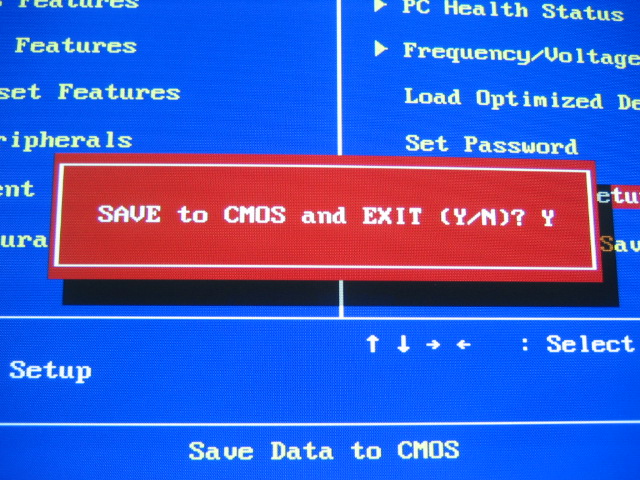
Image: Nick Gray via Flickr
The risks, rewards and results: It won’t stop criminals from stripping your PC or laptop, but it might buy valuable time especially when they’re after your data on the actual machine. Just like device encryption, forget this password and you’ll need to learn some BIOS reset foo.
Other tips: You can use the same code for your BIOS password as you do with your Windows account. It just provides another layer of security.
3. Run weekly backups, save to multiple locations
The cardinal data rule is “backup, and backup often.” Chances are though you backup to one machine and one machine alone, but this is itself extremely risky.
Read more: 12TB massive vs 2TB portable: which is the more useful hard drive?

Image: GotCredit via Flickr
If your primary backup is in the same location as your main machine, it could succumb to whatever eats it — be it fire, criminals or electrical damage. While keeping your backup server in another room and hidden is a great idea, an off-site backup should also be used to ensure redundancy. This could be anything from a large HDD that’s removed weekly from the machine or a cloud solution.
The risks, rewards and results: Finding a reliable backup solution can be pricey, but it’s important. Risk really only arises when said backup is not offsite. Should your primary backup fail, at least your world won’t come crumbling down.
Other tips: You might want to backup your App Data folder in Windows. This is especially helpful if you lose your PC or laptop but need critical information within apps.
4. Make two-phase authentication your best friend
Two-step authentication is a new buzzword in the security industry, but it’s definitely one of the best advancements for consumers, especially those using social media.
Facebook, Twitter, LinkedIn and Google (among others) all use two-step authentication, which requires a password and a code sent to your mobile device. It ensures that no one else can log into your account, even if they gain access to your password.
The risks, rewards and results: Well, no one’s getting into your account unless they have you password and mobile device, so it’s practically bandit-proof. It also means that should you forget your password, you can have it sent to your device more easily. It adds yet another layer of security atop your password, and as we’ve seen, there can never be too many layers.
5. Use device tracking software
Android devices usually come preinstalled with Android Device Manager, but if it’s not on your phone, get it now. For iOS, the MobileMe service is a great little Apple-built app that does the same thing. And for other devices, Prey is a great device monitor and tracker.

Read more: Ware of the Week: Prey Anti-Theft
Essentially, all these apps allow users to remotely track, deactivate and wipe their devices should they fall into the wrong hands. They’re all free too, and are fairly accurate. So you fancy going hunting for your lost device? These apps are your friends.
The risks, rewards and results: The only real issue with these apps is the question of privacy. “What is Google learning about me”, is a common question. But the benefits largely outweigh the risks. Provided the stolen device can connect to a network, you’ll be able to contact it and perhaps even retrieve it.
Other tips: Make sure that your devices can connect to the internet in some way or another — be it an open wireless network or a cellular network. The tracking software needs to talk to your device somehow. It’s ultimately useless without this.
Feature image: Justin Jensen via Flickr


