Sony launches the WF-1000XM6 in South Africa with upgraded noise cancelling, better call clarity and premium sound. Pricing starts at R7,999.
Ware of the Week: Twilight for Android
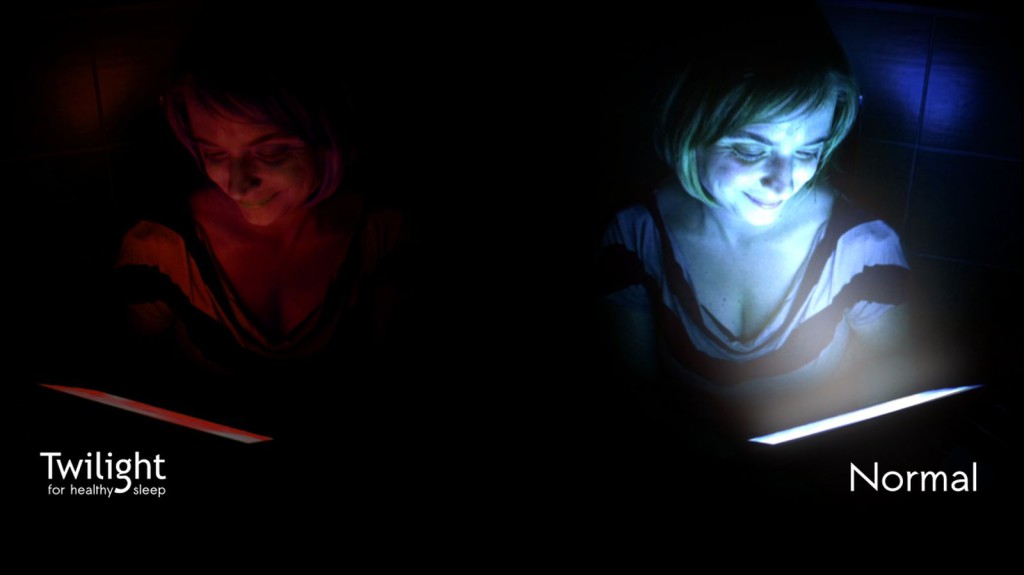
In our weekly series, Ware of the Week, we showcase our favourite organised lines of code from the world of mobile and desktop computing. In today’s edition, we look at an app that claims to give its user peaceful sleep and less blue Mondays — Twilight. If you missed our previous Ware of the Week, catch it below.
Read more: Ware of the Week: Powertime
Screens are just everywhere nowadays, aren’t they? From smartphones to tablets, to computers and televisions, we’re exposed to a lot of artificial light for much of the day. As a result, experts claim that these screens and the “exposure to blue light before sleep may distort your natural (circadian) rhythm and cause inability to fall asleep.”
That’s at least a part of the science behind this app. Twilight, as it’s appropriately called, doesn’t have any shiny vampires in its storybook, but instead, is an app for preventing you from turning into one (figuratively).
What it is
It’s a small app with a simple UI that runs in the background of your Android device and changes the screen’s colour temperature to match the natural colour temperature of the daylight. So for instance, before and after sunset, the light is at its warmest, while at noon, the light emitted is usually at its coolest.
Twilight aims to mimic this, and this mirroring of the environment is said to protect your eyes (and sleeping patterns) from long term disruptions. To don our science hat for a moment, the app “filters the flux of blue light emitted by your phone or tablet after sunset and protects your eyes with a soft and pleasant red filter,” according to its developer page.
This in turn means a good night sleep and less painful eyes during the day, so the marketing material goes. But does it actually work?
The positives
For one, it definitely makes reading anything on a smartphone or tablet miles easier on the eye. Waking up abruptly at 4am is probably the best example. While looking at any screen at that time is horrid, Twilight makes it a lot more bearable.
The app’s also pretty straightforward. You get one primary page, with all the settings logically laid out and explained in subheadings.
The colour temperature tab allows users to scale between a red or more yellow light, while intensity is pretty much self explanatory. The app can also dim the screen, which its developers claim can reduce the overall battery usage too on AMOLED screens in the long term.
Twilight also works best if you let the app to read your location — after all, the sun sets and rises at different times around the globe. In this mode, the colour will adjust in tune with the daylight, but other options allow the app to keep the tint on permanently, switch on at custom intervals or on demand.
And if you enjoy fooling around with experimental settings, there’s another page for that too. Opening the page grants access to integration with Philips’ HUE lighting range, and tweaking more backlight settings.
The problems
While a reddish tint is arguably healthier for the eyes and your overall sleep, it does take a little getting used to. It’s not as simple as switching it on and accepting it, but rather a gradual adjustment. It will take time, and especially if you happen to do a lot of visual work on your tablet or smartphone.
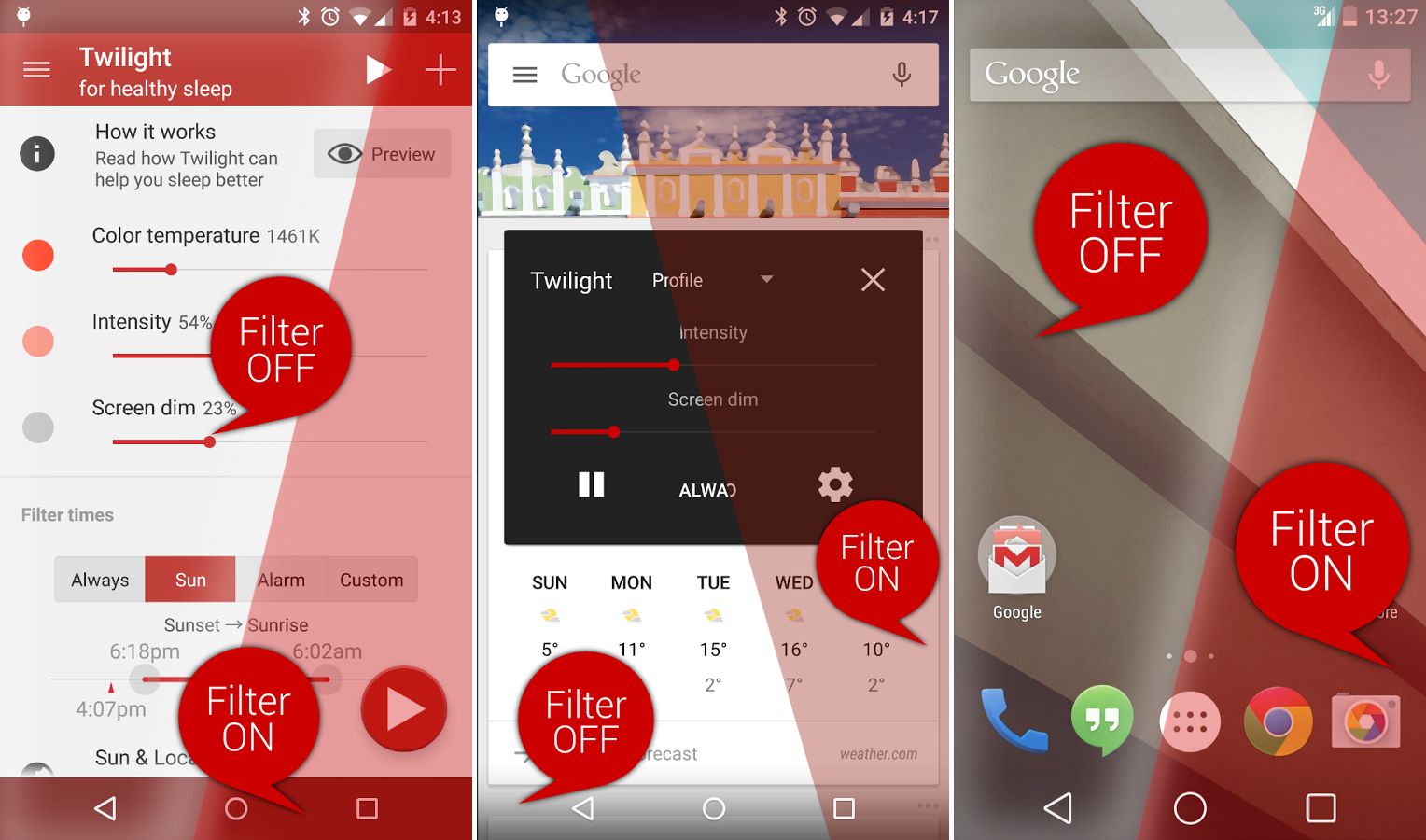
And on that note, you’ll likely want to switch it off when using the likes of Instagram, the native photo app or while watching videos. The app does this automatically, but it requires user input and a few minutes to set up. As you use Twilight, you’ll likely find apps to add or remove to this list.
There’s also a paid version, which unlocks settings for transitional speed and other variables that the average user won’t care much about.
Overall though, there’s not too many issues inherent with Twilight. It does ask for location, and it does ask for permissions to access the network you’re on (for Philips HUE), but otherwise, nothing seems offish or fishy at all.
TL;DR
Yes, it’s a lifestyle adjustment, but Twilight will make using your phone at night easier and gentler on the eyes. I’m not so sure about solving sleep pattern issues though (I haven’t nearly used this app long enough), but for what it’s worth, it’s a great app to have if you happen to use your phone a lot.
App information
Name: Twilight
Version reviewed: 5.6 on Android 5.1 Lollipop
Developer: Urbandroid Team
Platform(s): Android
Type: Tools/utilities/health and lifestyle
Price: Free (with unlocked version for R29)
Download size: 1.5MB on Android, 6.8MB on iOS
Google Play Store Rating: 4.6 from 128 328 votes


