MTN South Africa has once again emerged as the country’s top-performing mobile network, securing the highest score in the Q2 2025 MyBroadband Network Quality…
Android P: 3 major features you should know about [I/O 2018]
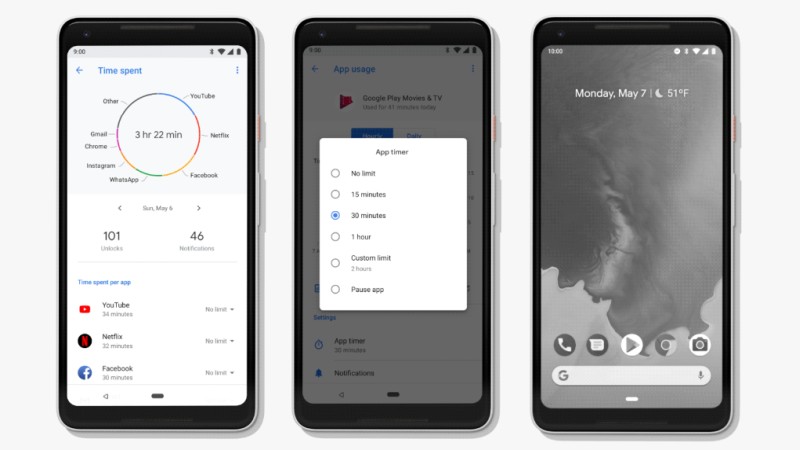
It still doesn’t have an official name, but Android P is this week available to download and test on a number of devices. In fact, if you happen to have a Sony Xperia XZ2, or Nokia 7 Plus, you may be able to receive an official Android P beta build from your vendor.
If not, you’re just going to have to see what’s brand new in this piece.
AI everywhere
Google’s word of 2018 is AI apparently. From its news product to Android, AI is going to be everywhere in the company’s future. And I’m already tired of its countless references to it.
Nevertheless, AI will reportedly help improve the battery performance in Android P.
“Adaptive Battery” will prioritise “battery power only for the apps and services you use the most”.
The company’s also using AI to predict what you’re most likely to do after an action is performed or app opened.
“Say you connect your headphones to your device, Android will surface an action to resume your favorite Spotify playlist,” Google explains.
“Actions show up throughout Android in places like the Launcher, Smart Text Selection, the Play Store, the Google Search app and the Assistant.”
UI tweaks
Gone is Android’s horizontal swipe-to-close app recent apps page, and in comes its new vertical layout. App screens now sit side by side, and swiping down or up on one will close it.
Additionally, Android P also adds “a redesigned Quick Settings, a better way to take and edit screenshots, simplified volume controls, an easier way to manage notifications and more”.
Dashboard, App Timer and Wind Down
First things first, there’s no dark theme coming to Android P, but Wind Down mode will greyscale the screen as bedtime nears.
Dashboard will display just how often you open an app, and how long you spend within them. It will also log the number of notifications received and how many times you’ve unlocked your device.
And finally, App Timer “lets you set time limits on apps, and will nudge you when you’re close to your limit and then gray out the icon to remind you of your goal”.
Feature image: Google


