Forget chatbots and robo-advisors, Absa just introduced an AI-powered digital clone of award-winning journalist Fifi Peters, and it’s rewriting the rules of what’s possible…
Microsoft adds accessibility tags and filters for games on Xbox
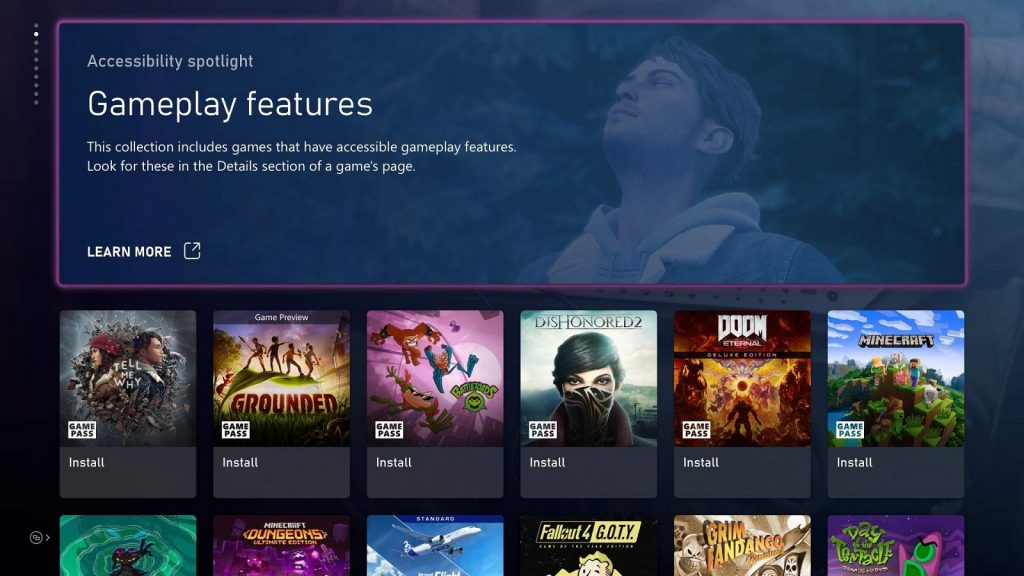
Microsoft has announced several new accessibility updates for Xbox players, including accessibility tags and store filters for video games.
The updates aim to improve accessibility for players and highlight games that cater to their play preferences.
“If the pandemic has taught me anything over the last couple years, it has reiterated the power gaming has to maintain and create connections, the importance of play and what it means to be inclusive,” Xbox Director of Accessibility, Anita Mortaloni, said in a blog post.
Tags for accessibility features in games
Accessibility feature tags will inform gamers of what accessibility features are available in each game. The tags will let them know what features the game has before they purchase it.
The tags will include a list of 20 accessibility features gamers most commonly use.
These include narrated game menus, subtitle options, input remapping, full keyboard support, and single stick gameplay.
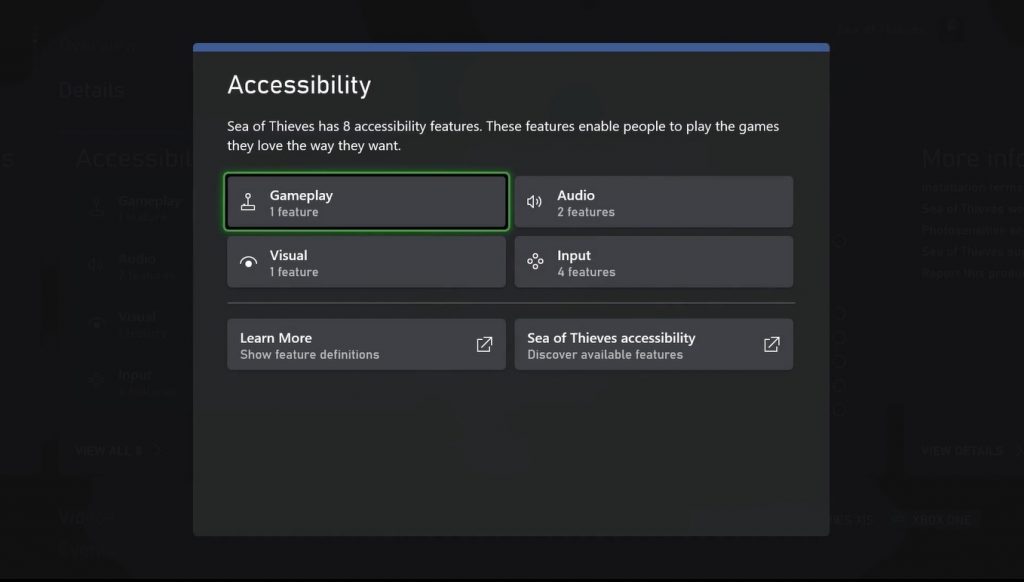
Game developers can also include extra links to accessibility information for each of their titles in the tags.
To ensure quality consistency, developers will have to meet specific criteria to use them when they offer the options in their game.
For example, they must offer a specific font size for game subtitles if they want to include the “Subtitle options” tag.
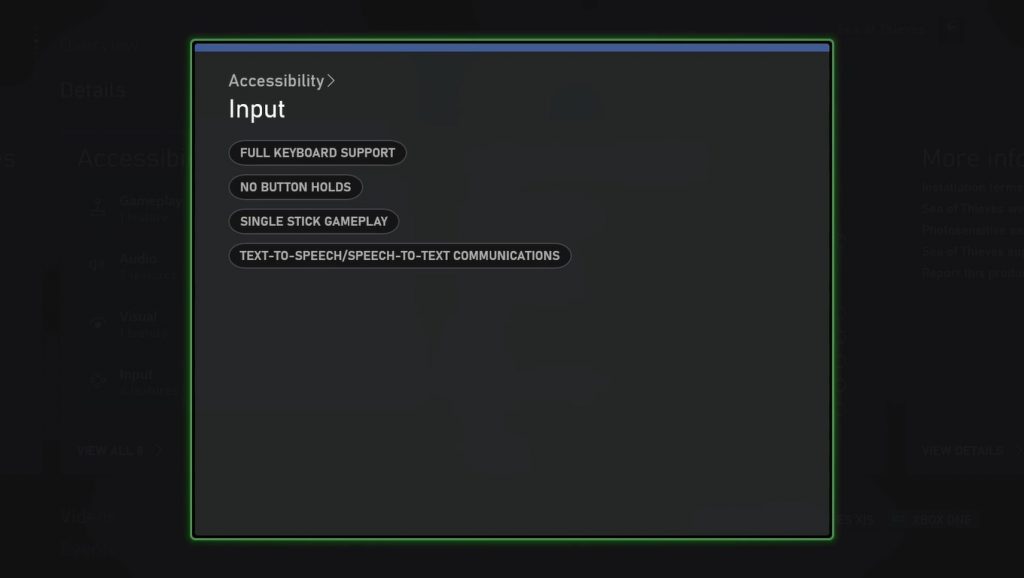
The tags are now available to members of the Xbox Accessibility Insiders League. The members will provide feedback for Microsoft to further improve them.
They will then become available on the Xbox website, the Xbox app on PC, and Xbox Game Pass apps in the coming months.
Other accessibility options on Xbox
Microsoft has also added an Accessibility page in its Store on Xbox to highlight games that offer such features.
It has also renamed it’s Ease of Access section on console menus to Accessibility.
Players can use the store page to find games based on categories such as Audio or Visual features.
Microsoft will also soon let gamers filter and search for games in the Store using these features.
Other accessibility options Microsoft will introduce on Xbox include a Quick Settings menu to the Xbox Guide, colour filters, Night Mode display options, and speech-to-text and text-to-speech chat options in players’ accessibility settings.
Read more: Xbox adds spending limits to Family Settings App
Featured image: Xbox


