Forget chatbots and robo-advisors, Absa just introduced an AI-powered digital clone of award-winning journalist Fifi Peters, and it’s rewriting the rules of what’s possible…
Google Docs will now display your word count as you type
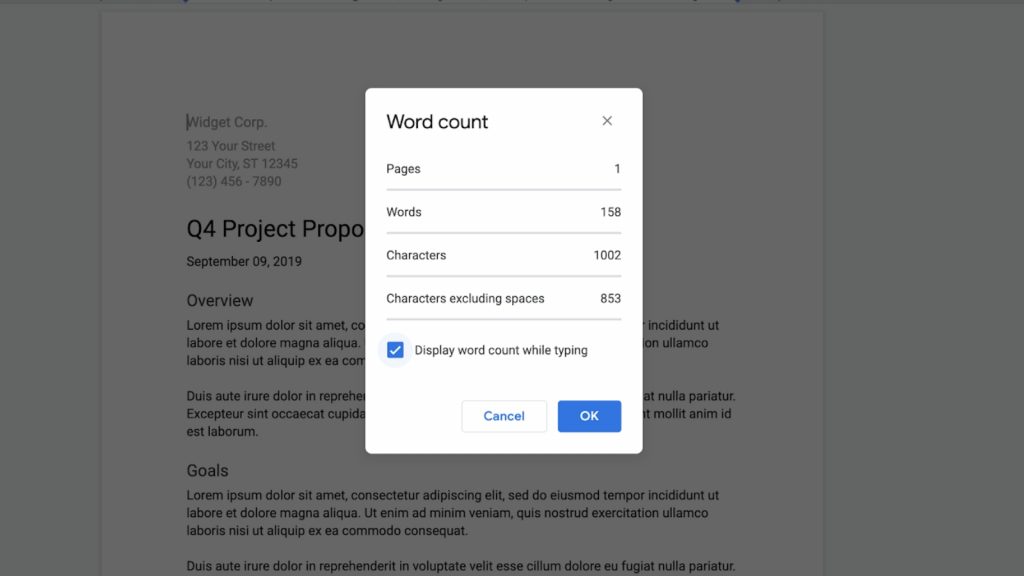
Google on Monday announced the rollout of a new feature that will allow G Suite users to see a document’s word count as they type in Google Docs.
“Instead of going to Tools > Word Count each time you want to view this information, now, you can simply select Tools > Word count > Display word count,” the company explained on its G Suite blog.
The tool, which will make it much easier to keep track of your progress as you type on the platform, will roll out on various G Suite domains throughout September.
“If you click on the word count box, you can also view more information, like the page count, character count,” Google further noted.
Users will be able to see specific data on highlighted sections of text as well.
Earlier this year, the company also announced that Google Drive and Google Photos will no longer sync media so that users don’t have to sift through duplicate images or videos on either platform.
These subtle changes to G Suite help make Google’s apps more useful and intuitive.
Feature image: G Suite Updates


