South Africa’s online dating scene is shifting in 2026 as users move away from endless swiping toward niche apps focused on values, safety, and real connection.
Cape Town’s MyCiTi app is essential for seamless summer travels

Getting around town can be especially difficult when public transport is involved. I, for example, rely on Cape Town’s MyCiti bus service to make my daily commute.
This process can often be monotonous and frustrating, especially when schedules aren’t efficiently updated to reflect when a bus might arrive.
However, MyCiti in October launched a new website and companion app aimed at easing the stress and confusion that sometimes comes with using its service.
At a time when I was often left feeling abandoned at the bus stop for getting there too late (or too early, in some cases) I was all too happy to take a look at the app’s most distinct features.
Where is My Bus?
The MyCiti Bus app features a tool called “Where is My Bus”, which helps you keep track of “live” and “scheduled” buses according to your closest stop.
Using your location data, the MyCiti app identifies which stop you’re at and shows you the line up of buses that pass through there. I expected this to work well at the service’s main stations, which already feature monitors with live updates, but was doubtful of its prowess at street stops.
To my surprise though, the app knew exactly which stop I was closest to every time, including those on the busier streets of Cape Town.
With this, I was able to better manage my time by quickly finding the earliest buses passing through my route.
All in all, it didn’t take long for “Where is My Bus” to become my favourite and most-used feature on the MyCiti app, especially with its “Filter” option, which allows users to refine searches according to the specific bus route and direction they want to go in.
Nearby Stops
As the name suggests, this feature is meant to show you the MyCiti bus stops closest to you. In reality, the feature shows you a list of all the service’s available stops in order of distance, with the nearest ones coming up first on the menu.
This means you can scroll through all MyCiti’s stops to find the closest bus stop on the route you’re travelling, with the app’s useful colour-coded keys in tow. The colours represent different bus routes and correspond with the same keys you would find on the service’s maps, pamphlets and stations, making it easier to spot what you’re looking for at a glance.
Though I didn’t find much use for the feature personally, I can see “Nearby Stops” coming in handy when visiting or travelling to unfamiliar areas in and around Cape Town.
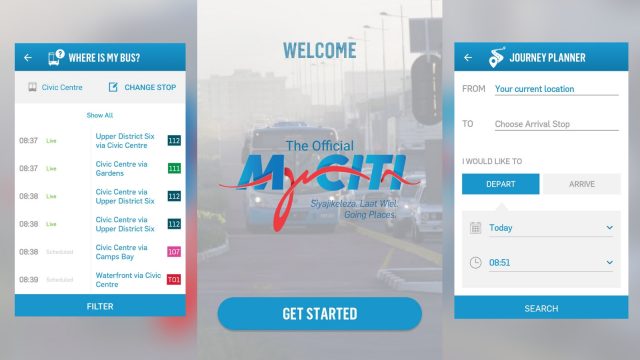
Image: MyCiti
Journey Planner
In theory, MyCiti’s “Journey Planner” is meant to help you find the quickest route from your nearest stop to your destination. This could be particularly helpful on longer journeys that involve catching multiple buses.
It takes me, for example, three buses to get to and from work during the week, a feat that took me the better part of a year to figure out.
Unfortunately for me, the planner’s suggested combination of buses offers a longer route than the one I figured out for myself, suggesting that the feature might not always provide the most efficient solution.
Still, like “Nearby Stops”, the feature can be handy when you’re navigating MyCiti’s services for the first time.
The feature can also help you plan your journey according to the date and time you want to travel, and show you how much the trip will cost as well.
Final Thoughts
After a few weeks with the app as my travel buddy, I can safely say that MyCiti’s mobile presence has helped improve my commute. I find my travels significantly less stressful and frustrating, with only Cape Town’s windy streets adding discomfort to my stops and changeovers.
Of course, there are still moments when buses are delayed, and the app’s loading times can be slow at times, but MyCiti still helps me stay informed along my journey.
With its many tools to help you find the quickest path to your destination, and the service’s standard web-based features, the app is a useful friend to have in your pocket.
You can even load your MyCiti Bus cards onto the app to review your points balance, but this feature is only available on NFC-enabled smartphones.
If you need a trusty travel buddy, the MyCiti app is available to download on both iOS and Android and has the added bonus of only taking up 7.5MB of storage space on devices.
And, if you’re visiting Cape Town for the first time this summer, it’s an essential app to have in your toolkit.
Feature image: Andy Walker/Memeburn


