Sony launches the WF-1000XM6 in South Africa with upgraded noise cancelling, better call clarity and premium sound. Pricing starts at R7,999.
TikTok adds Green Screen Duet feature – how to use it
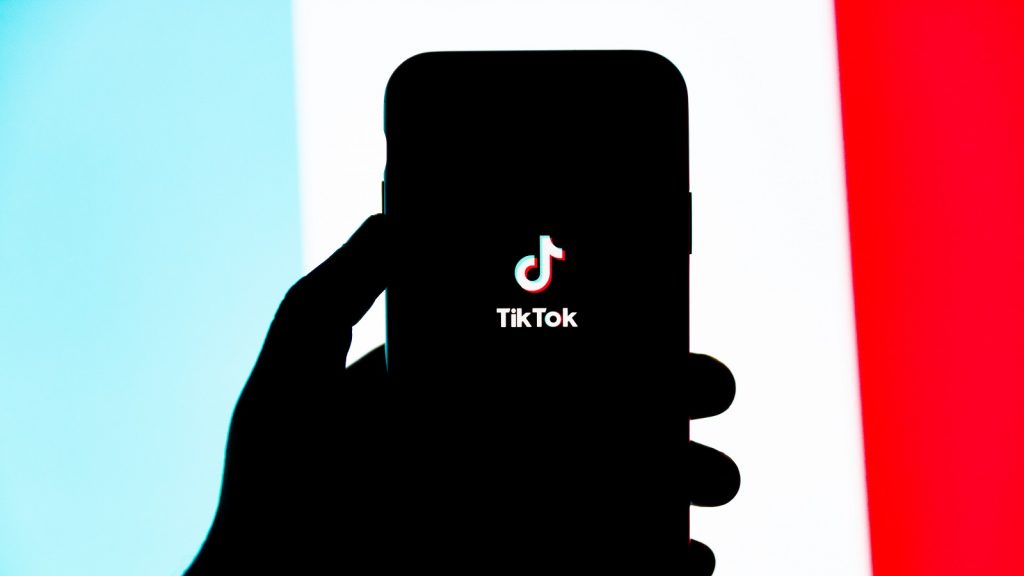
TikTok has added a green screen tool that lets users make videos while other TikTok videos are playing in the background.
The company announced the new feature on 12 May.
Users can now record TikTok videos while another creator’s video is playing in the immediate background.
“Green Screen Duet expands on both our creative effects and collaboration tools, bringing new content formats and expanded creativity to our community on TikTok,” the company said in a statement.
The tool is similar to other editing tools on the TikTok app.
In September 2020, the company rolled out its Duet feature that lets users record and post multiple videos framed into a single shot. Users can frame the videos in any order they want from top to bottom and left to right.
How to use Green Screen Duet on TikTok
The Green Screen Duet tool is available in the list of TikTok Duet layout options. User must first choose the video they want to Duet before selecting the layout option they want to use.
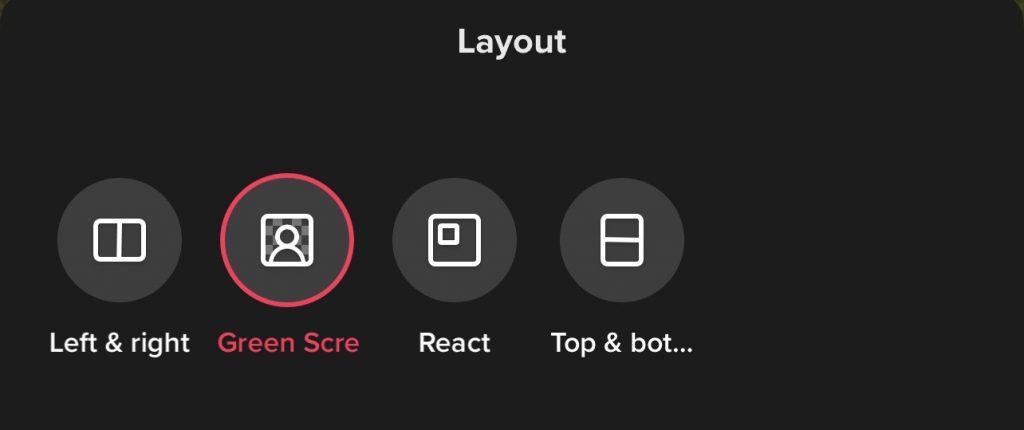
The selected video will then play in the background as you record your video.
Every user whose video is used in a Duet compilation is credited. Their username appears in the new video’s caption with a link to their video.
Feature image: Unsplash/Solen Feyissa
Read more: Facebook testing prompt asking you to read before re-sharing


