With stablecoins gaining traction and regulation improving, African merchants may be nearing a crypto tipping point. Here’s why 2026 could mark a shift from hesitation to adoption.
Spotify launches Blend; how to make playlists with your friends
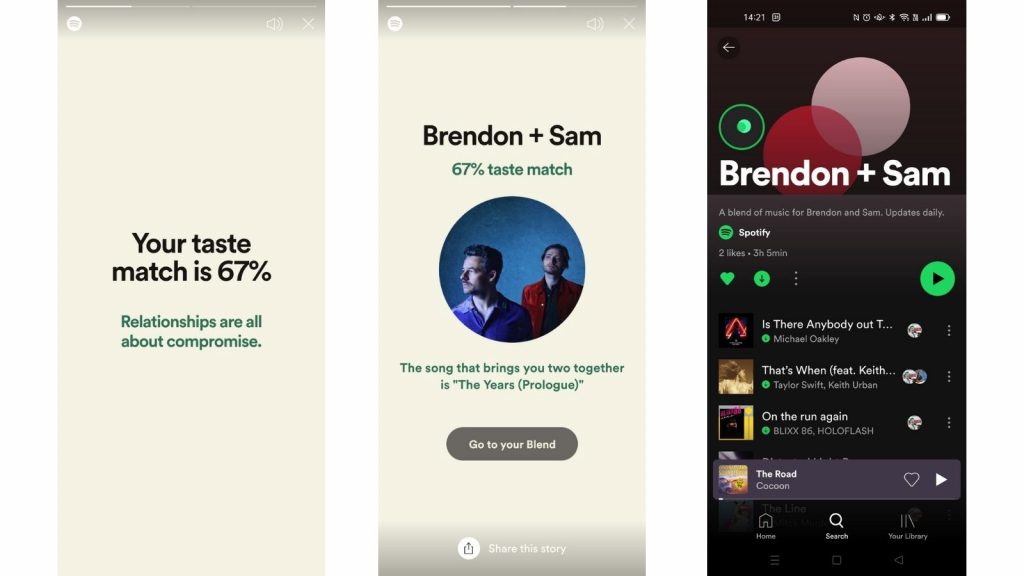
Spotify has officially launched Blend, a feature that lets music lovers combine and mix their favourite tracks to create a shared playlist.
The feature is now available on the app for both free and Premium subscribers.
The global launch comes nearly three months after Spotify launched a beta version of Blend.
It combines the favourite tracks of two users into a single, shared playlist.
Each blend gets a unique cover art and a percentage score based on how well the tracks of each user matches.
“Bonding with a friend or loved one over your favorite shared music creates a relationship like no other,” Spotify wrote in a blog post.
“Blend, which will be updated daily and adapts based on what listeners stream, combines the best of Spotify’s personalization capabilities and collaborative playlist functionality into a single shared playlist, making it easy for users to get into a social listening session that is made just for them.”
How to use Blend on Spotify
To create a Blend, open the Spotify app and select the “Made for You” option in the Search menu.
Click on the “Invite” to share a Blend invite with a friend. You can send the link via messaging apps such as WhatsApp.
Once your friend accepts the invite, the app will create and display the Blend playlist. It will also create a custom cover art and display a match percentage score.
You have the option to save the Blend, download it (if you are a premium subscriber), and share it on social media platforms.
Featured image: Screenshot
Read more: Comic Con Cape Town to host pop-up event in October


