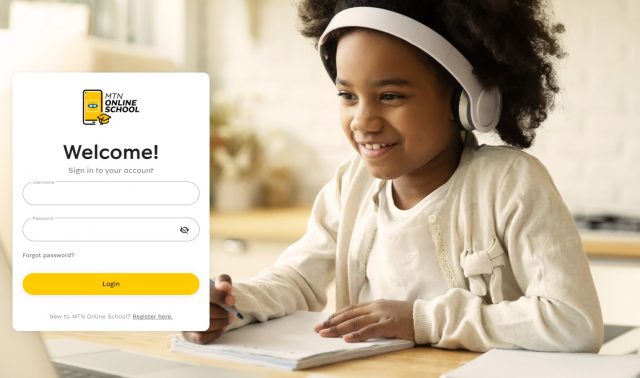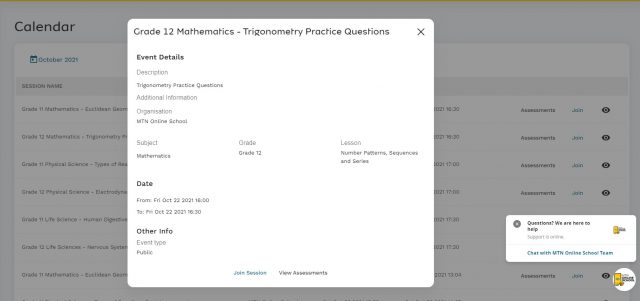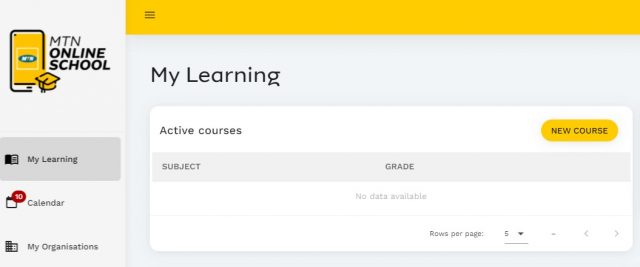A new generation of banking fraud is taking hold in South Africa, and it is far more sophisticated than the phishing scams many consumers…
MTN launches free online school: What to know about it
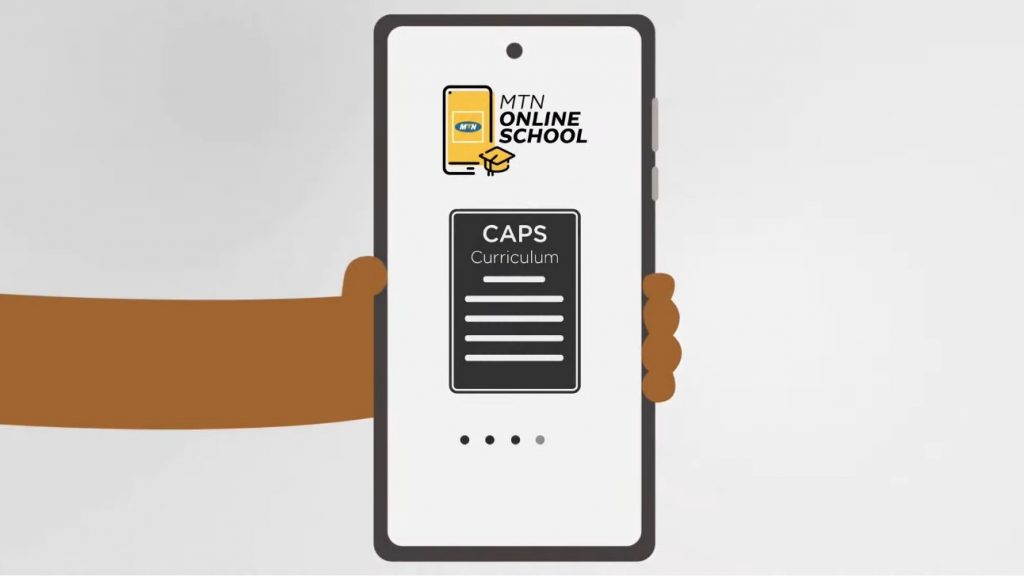
MTN has announced the launch of the MTN Online School, a free online portal with learning resources and lessons, as well as additional tools for school learners.
The launch of the school was held on 21 October and attended by MTN SA CEO Godfrey Motsa, Minister of Basic Education, Angie Motshekga, Executive of Corporate Affairs at MTN SA Jacqui O’Sullivan, and MTN SA Foundation General Manager Kusile Mtunzi-Hairwadzi.
During the event, the panel and speakers outlined the features and highlights of the platform.
Here’s what you should know about it.
What does the MTN Online School include?
The portal was developed in partnership with the Department for Basic Education and National Education Collaboration Trust (NECT).
The platform includes a digital curriculum for grades R through 12, along with video lessons and assessments.
A full content library will be added over three years focusing on key subjects. This will include education content endorsed and provided by the education department, as well as content for learners with special education needs.
Lessons are available as videos, PDFs, and web links.
Learners can also take notes during lessons and save them.
FET learners (learners from grades 10 to 12) also have additional features available. For example, they can request after-school support, as well as dedicated lessons before exams.
An online tutoring service will also be available via the help function.
Meanwhile, live sessions and feedback questions for learners to practice with will also be available.
According to MTN, learners will also be able to submit questions on the platform or with the WhatsApp chat line.
How to access the MTN Online School
You can access the learning portal on www.mtnonline.co.za. It is available for free for everyone, but customers on the MTN network can access it without incurring data fees either (i.e. it is zero-rated).
To use the platform, you will need to register for an account. Children need to add their parent’s or guardian’s mobile number and require permission to sign up.
You can access it using an internet browser on a computer or mobile device. You will need to verify your account with a one-time pin sent to the mobile number provided.
Other details you need to provide include a date of birth, username, first and last name, gender, province, and whether you attend or teach at a school.
Once signed up, you can view active courses, completed courses, recent assessments, and a calendar of online sessions and assessments you can join.
Users are able to add school courses and online learning courses to their profile in the My Learning tab.
There are also reading books available in various languages.
A support chat window is also open in the corner of the site for users to ask any questions if they need help with the website.
Future plans for the platform
MTN says that the portal is part of the MTN Group’s strategy to become Africa’s top provider of digital solutions.
The platform aims to support both learners and teachers.
The portal will add learning materials that also focus on financial skills, entrepreneurship, arts, and culture. It also plans to add career guidance content.
Video lessons on the platform will also be provided with a sign language interpreter to make them accessible to deaf learners.
Read more: UCT is looking for over 300 staff members for Online High School
Feature image: Screenshot/MTN