With youth unemployment above 60 percent, South Africa is betting on digital skills to drive inclusive growth. Here is how MICT SETA is positioning the next generation for the Fourth Industrial Revolution.
Fujifilm launches app to make photo printing orders easier

Fujifilm South Africa has launched the Print a Photie app, which allows you to send photos from your smartphone to a Fujifilm print shop for collection or delivery.
The app aims to make it easier to transform digital images into physical prints.
Users can order images of various sizes and choose between glossy or matte prints. Within the app, you are then able to crop and align your images, and submit your order.
“Having a photo printed is to ensure that a memory stays with you forever,” Deon Brits, Imaging Solutions Division Manager at Fujifilm South Africa, said in a statement.
“And at Fujifilm we encourage you to not just print a photo for yourself, but to also share printed memories with others. With the Print A Photie app, this is now easier than ever.”
How to use the Print a Photo app to order photo prints
You don’t need to sign into the app or create an account to use it. However, you have to allow it to access your device’s storage so that you can upload photos.
You can access Print a Photie on the Google Play Store, the App Store, or through its website.
To select photos to print, browse through your pictures and select the ones you want to use. You can select different folders under the Local tab, or sign into your cloud storage or social media accounts to access other photos.
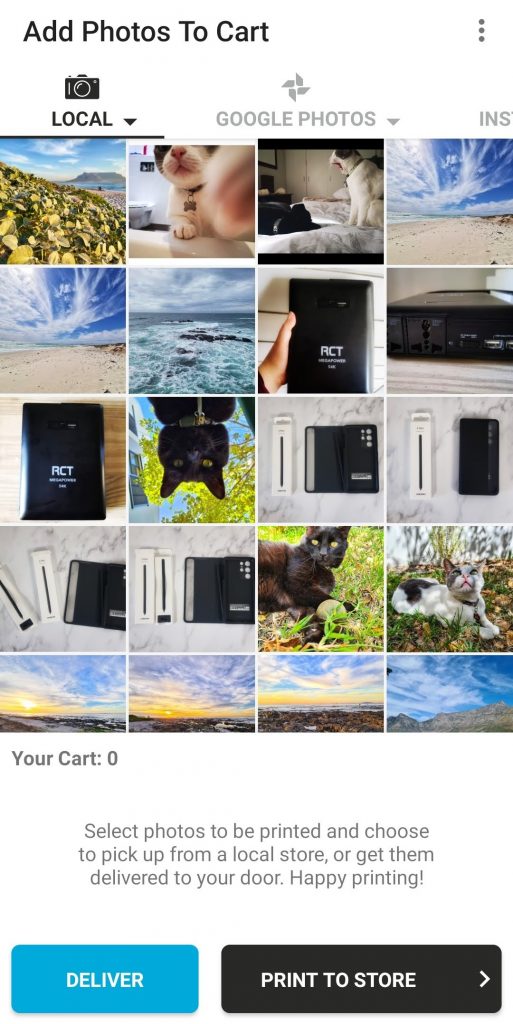
Once you’ve selected the photos you want printed, choose whether you want the order delivered or printed and collected in store. If you choose to collect in a store, the app will provide a list of eligible stores to choose from near you.
In the next menu, you can adjust the cropping of your image and select the size of your print.
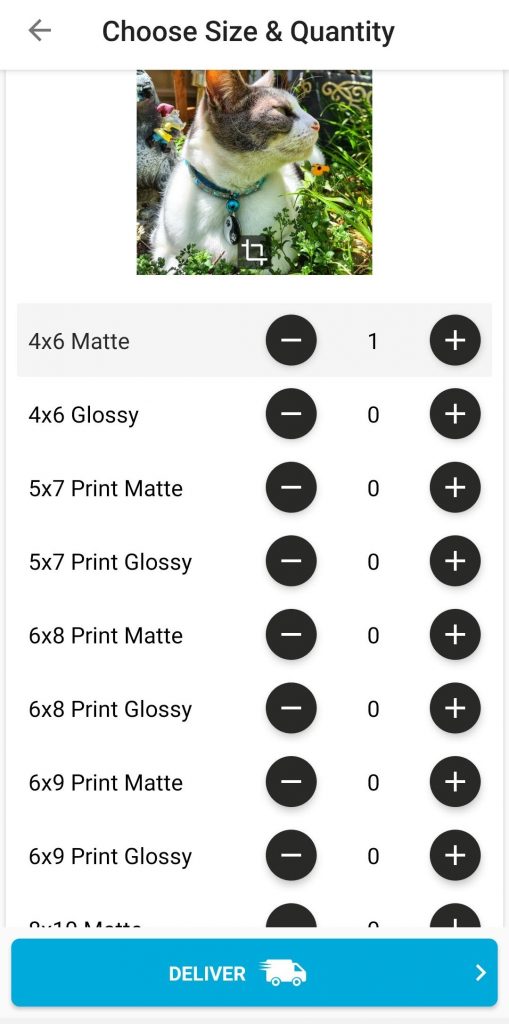
Once this is done, you will need to complete your order.
The app lets you choose your payment method for in-store collection — you can pay on the app or pay in-store.
For deliveries, you will need to pay via card through the app. Orders for delivery include an additional courier fee.
Once all the necessary details are submitted, you can complete your order.
Read more: Hatch: South African social app connects people through experiences
Feature image: Annie Spratt/Unsplash


