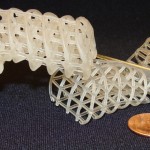LG’s 100-Inch QNED evo AI TV Redefines Big-Screen Viewing in South Africa In a bold leap forward for home entertainment, LG Electronics South Africa…
Lenovo ThinkPad Tablet 2 review: the great desktop pretender


Lenovo’s enormous ThinkPad Tablet 2 calls itself the true business tablet. But as in Game of Thrones, there’s always “one true king” trying to claim that illustrious iron throne. How does it perform, who’s it for and what’s a ThinkPad? There’s only question you need to ask though, is this 10.1-inch Windows 8.1 tablet worth your time?
What I liked
Lenovo’s made a big, strong tablet that can easily withstand the daily knocks of life. My general tablet routine has me throwing it onto couches, dropping it on desks and accidentally spilling liquids on it. While the tablet isn’t waterproof, it shrugs off the drops and the rubberised back ensured that it never slipped out of my hands.
The operating system deserves a special mention, because once I upgraded from Windows 8 to 8.1, the tablet practically transformed. Windows 8 is awful, but Microsoft made us all gasp collectively when it released the superlative Windows 8.1 and on the Tablet 2 its found a more than suitable home.

A host of shortcuts and the big, friendly icons of Windows 8.1 are a treat and the Tablet 2 knows it.
But how dare Lenovo ship this tablet with Windows 8 as the stock OS. It took me a full weekend of tinkering to get the Tablet 2 to Windows 8.1, as it would constantly hang and uninstall the update as it tried to make the leap from 8 to 8.1. Less savvy users will remain stuck with Windows 8 on the Tablet 2, and have a lesser experience for it.
A 10.1-inch display is an excellent option for any would-be tablet owner, and the Tablet 2 has one of the best I’ve seen, for a Windows 8.1 device. It’s not full HD, but rather 1366×768 with a 16:9 display ration which is ideal for videos.
Once VLC was installed (the native Windows video player has awful file recognition), I had a grand time. Pity though that the 64GB internal memory could only hold a few series and movies. Countering the lack of storage space is a USB 2.0 slot which quickly picked up my 2TB hard drive. I must say that having the USB slot on the tablet led to some cool experiments like playing games with an Xbox gamepad, using a mouse and charging my smartphone. I realise that most tablets don’t have a USB slot, but it’s something manufacturers should consider in the future.
Having a full suite of Windows apps was also a life-saver, but dropping into desktop mode is practically useless unless the pen is in operation. The Tablet 2 wanted me to remain inside the Windows 8.1 environment and it’s as if I was punished if I needed to switch to desktop mode.
I also liked the mini-USB charging port, located on the bottom-left of the Tablet 2. So now when I hold it, the cord doesn’t interfere with normal operations. It just takes an inordinate amount of time to charge, but once it’s stocked with power the Tablet 2 can last for up to four days on a single charge.
What I disliked
The price. At US$699, the Tablet 2 feels like a rip-off. What I mean is, who is this tablet for? If I wanted a 10-inch tablet I can use at home, I’d buy an iPad or a Samsung device. For work, I wouldn’t use either because typing on tablets is still a protracted affair that most would only describe as adequate. I love having Office on the go, but the Tablet 2 is very heavy and quick, accurate typing is only possible with a USB keyboard or an official Lenovo attachment.
I mentioned how rugged the Tablet 2 is above, but that comes at the cost of weight and general device attractiveness. The Tablet 2 was hit with the wrong end of the handsome stick and looks like a prototype version of the Surface 1. It’s stocky (9.8mm), heavy (600g) and the screen bezel is just too thick. The handsome display gets lost within that obnoxious bezel.

I want to say that the Tablet 2 is no desktop replacement, even though Lenovo advertises it as one. Even with the insanely-priced keyboard attachment and a mouse, the Tablet 2 is nothing more than a desktop pretender.
As I continued to use the Tablet 2, a host of strange issues cropped up. Sometimes the Bluetooth wouldn’t work, and my wireless headphones would just stop operating mid-song. Other times, it would crash but I think that’s due to the memory (2GB) being too little. This is a fully-fledged PC and 4GB RAM would have definitely ironed-out the speed issues and random crashes I encountered.
Yet on that note, why should I or anyone have to deal with “PC” issues like the blue screen of death or driver malfunctions on a tablet? Jobs would spin in his grave if the iPad had even a tenth of the issues the Tablet 2 has.
The Tablet 2’s Digitizer Pen scratched also scratched the screen, leaving a rather obvious imperfection on the display. Let me repeat this: the official pen which came bundled with the Tablet 2 scratched the screen. Didn’t Lenovo test this before it shipped the finished product?

Verdict: The high US$699 price, weight and lack of truly useful features drags the Tablet 2 down. There was never a situation where my smartphone or small-form factor iPad Mini couldn’t do a better job than the Tablet 2. The pen offers some novelty value and is highly accurate, but it scratched my display. I also like the idea of having a full desktop PC on the go, but lugging a keyboard around is an extra issue I have no time for. I’m not sure who the Tablet 2 is designed for, but at least it has a quality display and a very sturdy build. In short, your time and money is better spent elsewhere, unless you’re a sucker for Lenovo products.
Score: 5.5/10 (0.5 for the pen)