AI isn’t coming. It’s already at your desk. And if you’re South African, chances are you’re ready to hit the ground running. A brand-new…
Micromax Yu Yureka review: Cyanogen OS mid-ranger with terrific value
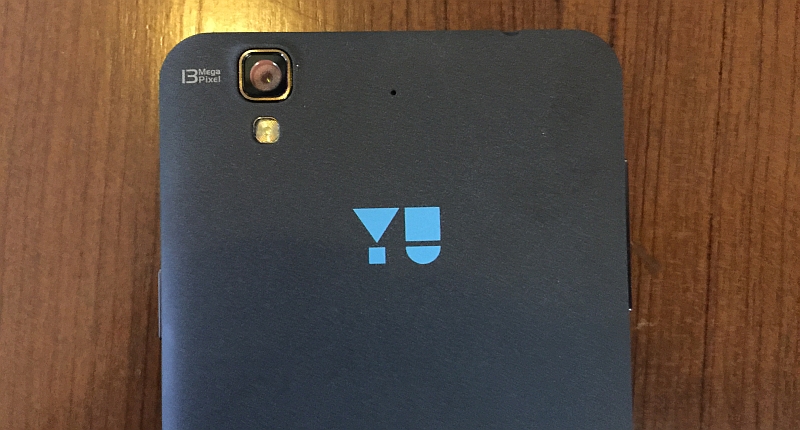
The Yu Yureka, the first smartphone offering from Micromax’s new online-only brand attempts to take down the likes of Xiaomi, OnePlus, Lenovo, and Huawei.
Yu’s focus is to provide maximum value to the buyers by offering great hardware at dirt-cheap price, fast software, and software support for longer than usual times.
It offers the best hardware at its price, even beating Xiaomi, and that’s a great achievement considering the latter is one of the fastest growing brands on the planet.
However, we’ve also come to know that there are a lot of things apart from the hardware specifications which can make or break a device, and this is especially true when considering smartphones.
Can Yureka offer that to buyers?
Design and Build Quality
The design of the device is quite basic. You can’t differentiate it from hundreds of other smartphones in the market but the back of the device is a bit different with its ‘moonstone finish’, at least that’s what the company is calling it. Don’t you think it resembles to the ‘sandstone finish’ which is used in OnePlus One?
Read more: OnePlus One review: two good to ignore
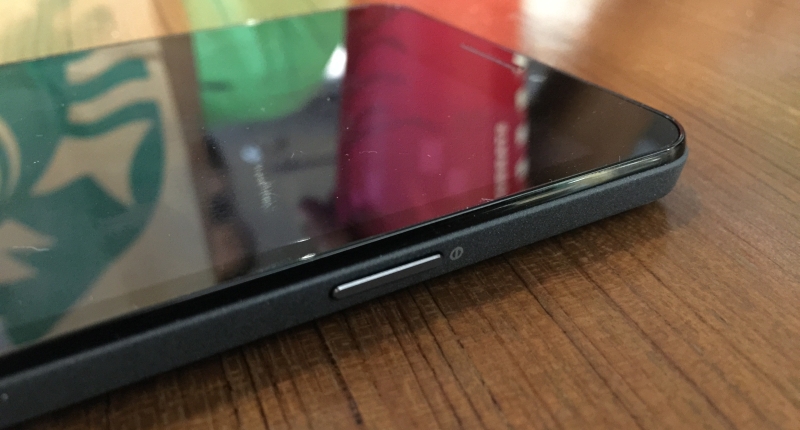
The removable back cover has a soft-touch matte surface, making it easier to hold than many other smartphones with glossy or metal backs. There is a removable battery, two SIM card slots, and a microSD card slot beneath the back cover too.
The build quality is quite average but the device is relatively lightweight. The volume rockers are textured too, which I appreciate a lot, and they felt tactile. The 3.5mm headphone jack is on the top, while the microUSB port is at the bottom. You can see the camera lens, LED flash, Yu branding, and the loudspeaker on the back.
In spite of being a phablet, I felt that it is not that hard to operate the device with one hand due to its rounder corners and lightweight shell.

Display and Audio
The 5.5-inch IPS LCD display (covered by Gorilla Glass 3) on the Yu Yureka has a resolution of 1280×720 pixels, which is decently sharp for a device at this price, and the touchscreen response is smooth. The display is bright, decently colourful, and has wide viewing angles thanks to the IPS. I could read the contents on the screen even under direct sunlight, and trust me, the sun is quite bright in India, especially at this time of the year.
The loudspeaker is one of the quietest that I’ve heard recently, becoming the only glaring negative point about the device. On top of that, the loudspeaker is on the back, without any wedge, so it is possible that you might miss some calls if you are not careful.

However, the audio through headphones was very loud, and you can even set the equaliser separately for loudspeaker, headphones, Bluetooth audio, and USB audio device. Apart from graphic equaliser settings, you also get bass and 3D effect settings, so that you can set it according to your personal preferences.
Camera Quality
The Yureka features a 13-megapixel rear-facing camera with autofocus and single-LED flash, while the front-facing camera has a resolution of 5-megapixels. The primary camera can record 1080p videos at 30fps and slow-motion 720p videos at 60 fps. There are a lot of shooting modes and effects in the stock camera app. You can manually set exposure, white balance and ISO values, something tweakers will love. The settings UI however is quite confusing as it uses sliding tabs interface.

Yu Yureka Lead
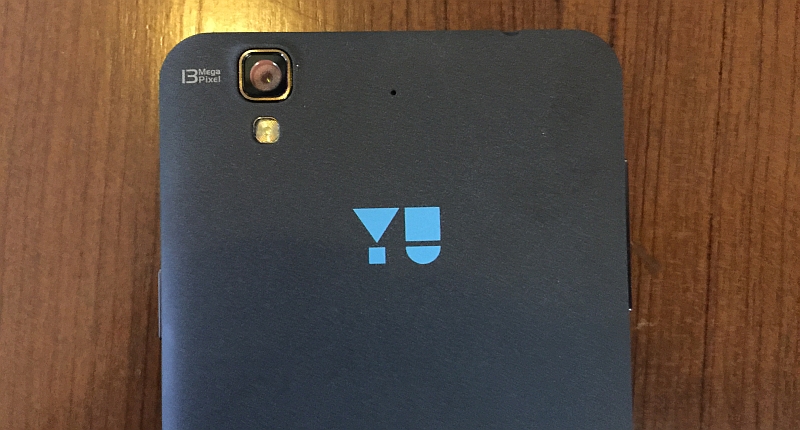
Yu Yureka Sample 3

Close-ups are dispatched with relative ease.
Yu Yureka Sample 4

It should do well as a general purpose spur-of-the-moment snapper though.
Yu Yureka Sample 5

Low light snaps are a little under-par unfortunately.
Yu Yureka Sample 1

White balance in fading light is certainly admirable.
Yu Yureka Sample 2

Colour reproduction is relatively good.
Yu Yureka 2
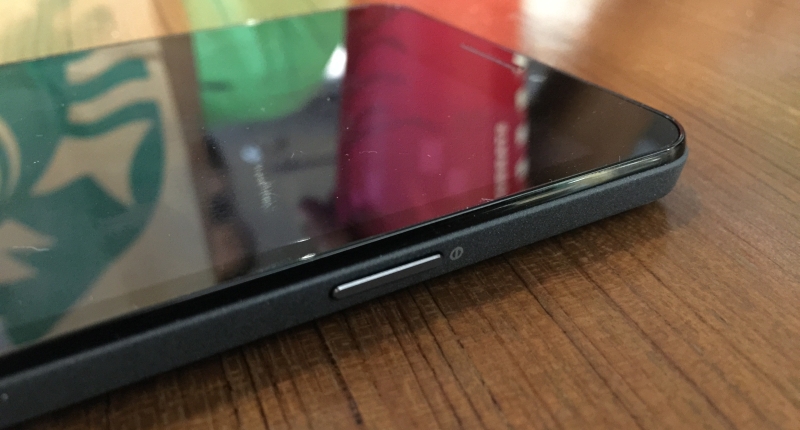
Yu Yureka 1

Yu Yureka 3

Yu Yureka Ui 2 Baton
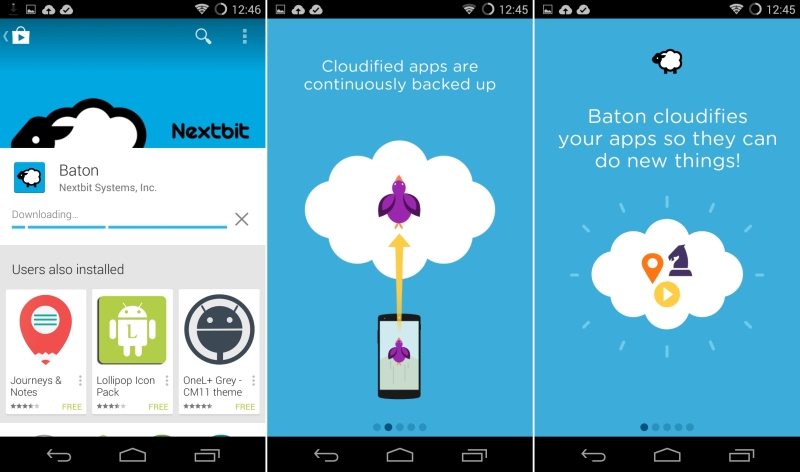
Yu Yureka Ui 1

Yu Yureka 4

Yu Yureka 6

The image as well as video quality is above average, and the camera focuses quite swift. The detail is decent but the white balance is a little on the warm side, but that’s how some people like it. The dynamic range is unsatisfactory and the HDR mode tends to ruin it further. Under low-light conditions, the camera’s shortcomings are amplified, as there is abundance of chromatic noise. Panorama images are not this device’s strong suites, as the detail is low, stitching is uneven, and the resolution is very low when compared to other devices.
The video recording is good, but only in good lighting conditions, that too when you are not moving the device around. When you move the device, there is a fair bit of rolling shutter effect in the video. The microphone does a very good job while video recording, picking up good sound.
Software and Hardware Performance
One of the most attractive features of the Yureka was the presence of Cyanogen OS instead of the company’s own ROM (which is mostly unbearable).
Cyanogen OS CM11 is based on Android 4.4.4 KitKat, and comes with stock Android-like UI. If you’ve never heard about Cyanogen OS, it is a custom ROM for Android smartphones with abundance of customisation options and smooth performance.

Read more: CyanogenMod 10.2 review: flash forward
You can not only customise wallpapers, icon packs, fonts, controls, notification ringtones, boot animation and colour accents, but also things like order and size of quick setting toggle tiles, status bar elements, and the lock screen. There is also an option to customise the behaviour of the notification drawer once you’ve dealt with a notification. If you like using on-screen navigation buttons instead of the hardware capacitive buttons, you can do that too.
There’s a Privacy Guard, using which you can blacklist spam or unwanted calls and messages. You can also check and limit the apps which can access your personal data, such as location, clipboard content, contacts, call logs, calendar events, SMS, and camera, something which should’ve been included in stock Android, but Google didn’t.
‘Baton’ is also a new feature, which can automatically backup apps and app data to the cloud, so when you format the device and login to the Yu account, you get all your apps and related data. Baton also claims to pass cloud-ified apps between multiple device, but I couldn’t test it as I only had one device. There are many more UI customisation options which, but I can’t list all of them here.
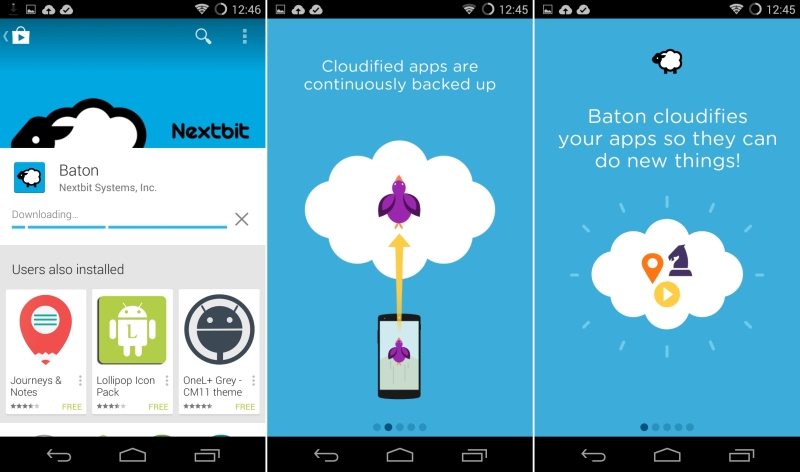
The company has promised that it will support the device, and push latest version of Android for two years from the release, something that we don’t hear even from well-established brands.
When it comes to hardware performance, the device is fast, thanks to the 64-bit octa-core Snapdragon 615 processor (MSM8939) from Qualcomm. It is paired with 2GB of RAM and 16GB of internal storage, which can be expanded using a microSD card slot. The Snapdragon 615 SoC features 1.0 GHz quad-core Cortex A53 CPU and 1.5 GHz quad-core Cortex A53 CPU along with Adreno 405 GPU.
In terms of horse power, the Adreno 405 GPU is as fast as the Adreno 320 GPU, which was used in the HTC One M7 and the Nexus 4, so you get the idea how fast the chipset is, at least for devices with HD displays.

The only negative point is, the upper corner of the device gets real hot when you do things like gaming or web browsing, so it becomes uncomfortable to handle the device. Other than that, I never noticed any hiccup while using the device for any heavy task, even gaming. Most games ran with a frame rate of over 30 fps.
The chipset is fully compatible with 64-bit instruction set, so you can be rest assured that it can take full advantage of Android 5.0 Lollipop. According to Cyanogen Inc., they’ve already testing Android 5.0 Lollipop for the device, and it should be out soon.
Connectivity and Battery Life
The Yureka is a dual-SIM smartphone, out of which the primary SIM card slot is compatible with 4G LTE networks while the secondary is compatible with 3G networks. The device is also equipped with Wi-Fi b/g/n, Wi-Fi Direct, Bluetooth 4.0, a microUSB 2.0 port, and a 3.5mm headphone jack. It misses out on NFC, but then it is quite wrong to expect all the features from a device in its price range. The Wi-Fi and cellular reception was very good as the device has a plastic body.
With five email accounts and a bunch of social networking accounts synced with the device, the device lasted 24-26 hours with a screen-on time of around 4-5 hours. The device used to be always connected to Wi-Fi, but when you use 3G cellular connection with it, the battery life reduces by 3-4 hours.

The device is compatible with 4G networks, but I couldn’t test it because there is still a months time for my city to get a 4G network. Even if you use the device with two SIM cards, it can still last till 10pm if you fully charge its 2500mAh battery in the morning.
Verdict: The Micromax Yu Yureka is priced at Rs. 8999 in India, and no other device comes even close to offering comparable features and hardware. The only major issue is its availability — flash sales of the device are held once every week, with only a limited number of units sold per sale. Nevertheless, if you’re looking out for a device below US$200 and can get your hands on one, you should definitely consider the Yu Yureka.
Score: 8.5/10














