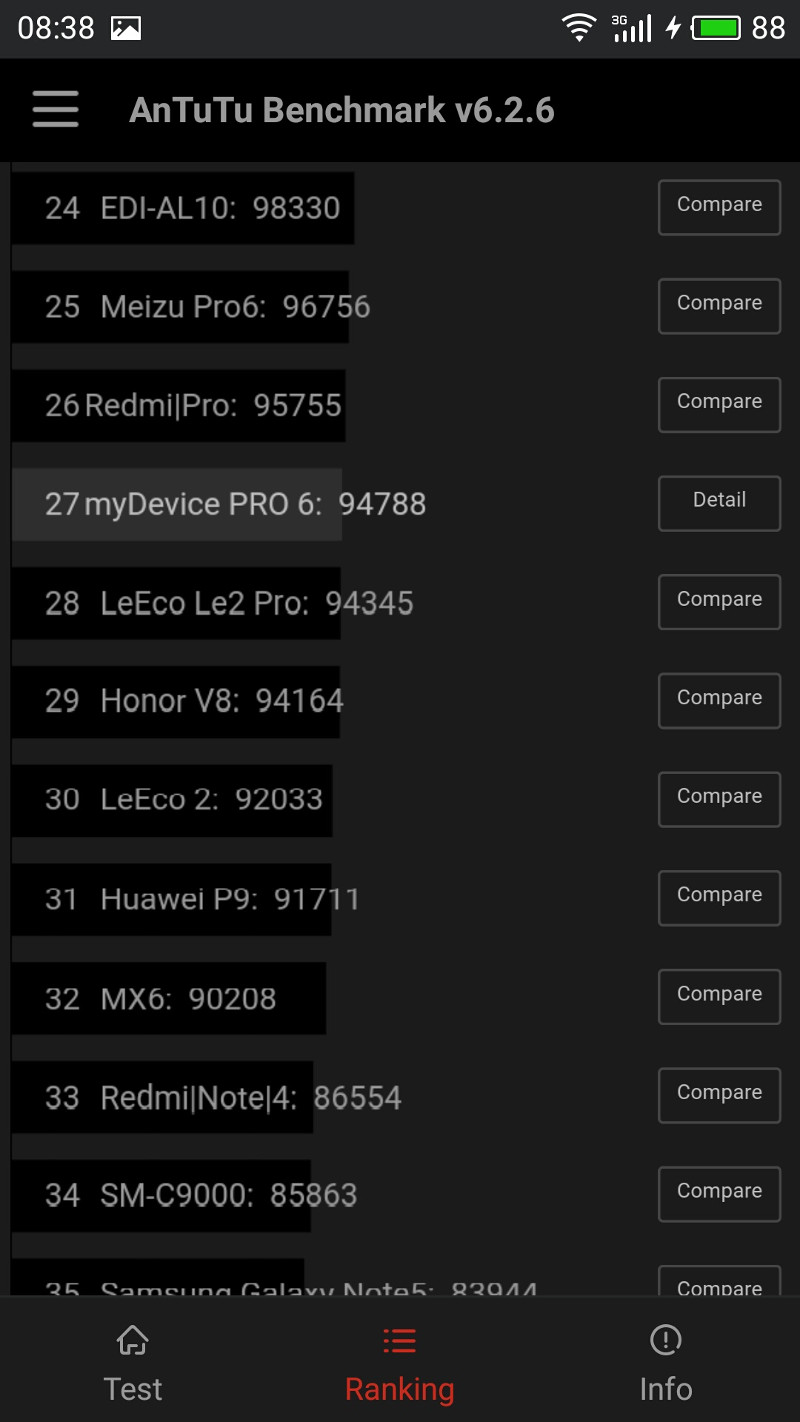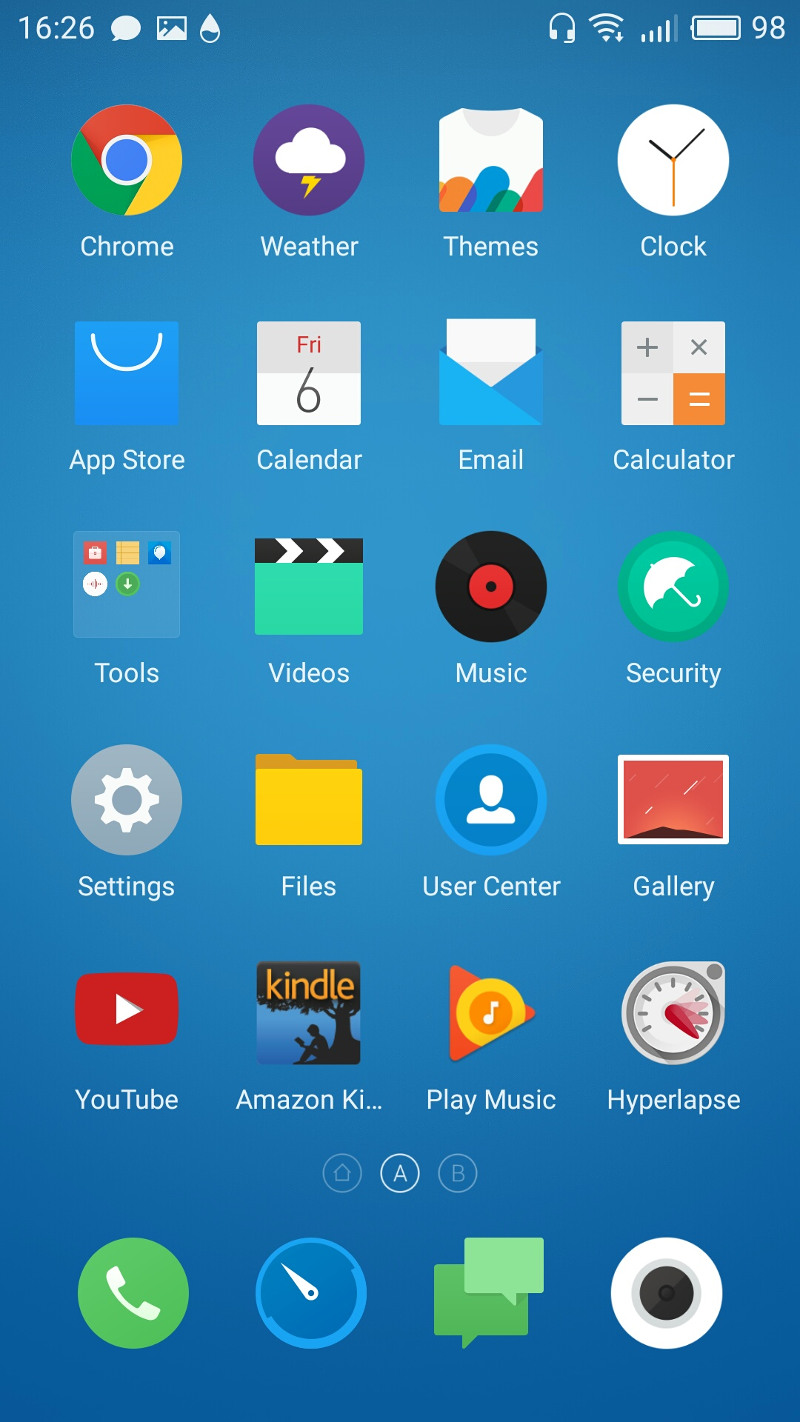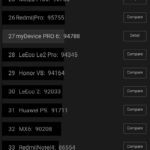Elon Musk’s AI chatbot Grok has once again found itself at the centre of controversy after the most recent update to Grok 3 triggered…
Meizu Pro 6 reviewed: will this Chinese flagship Ameizu?

When it comes to Chinese smartphone brands, Huawei and Xiaomi are on the tip of most tongues these days. But Meizu is another respected brand in the country, slowly making its way around the world.
South Africa is the latest launch nation for the company, in partnership with 2C Telecoms, and the Pro 6 is Meizu’s flagship product. Well, technically there is the Pro 6 Plus, but in a local context, the Pro 6 is its top-flight device.
At a prepaid price of R7999, the Pro 6 has the same price tag as the Xiaomi Mi 5 (review). But does it outperform Xiaomi’s best and other high-end handsets?
What do the specs say?
When compared to rival flagships, the Meizu Pro 6 manages to hold its own quite well, in the form of a decacore MediaTek Helio X25 processor, 4GB of RAM and a full HD AMOLED display. When comparing the MediaTek chip to the Snapdragon 820 and Samsung Exynos 8890, it lags behind in terms of sheer power, most notably in the graphics department.
The Antutu benchmark shows this to be the case as well, scoring a very respectable 94 000 but sitting outside the top 20.
But then again, the proof is in the eating and all that, so what’s real-world performance really like?
The phone had no major lag to speak of, as multitasking was brisk, apps opened/closed quickly and there was no judder when returning to the home screen. You shouldn’t feel the need for more horsepower when performing general tasks, then.
Games tend to be a tougher test for smartphones, so we downloaded several less demanding titles, such as High Risers and Don’t Screw Up, being perfectly playable on the Pro 6.
More advanced fare was smooth for the most part as well, with the likes of Time Locker, Leo’s Fortune and Westy West running perfectly. GoatZ would be juddery now and again but, then again, it stutters on my other phones too. Oceanhorn ran at a decent clip for the most part too, but it definitely didn’t feel like it was hitting its 60fps frame cap most of the time. Maximum Car is another title that experienced some slowdown as explosions filled the screen, but it was playable.
Of course, the Mali T880 MP4 GPU isn’t as capable as Samsung and Qualcomm’s best, being the same GPU found in the Mate 8 and P9 (in fact, Samsung uses a 12-core version of this GPU in the S7). It’ll definitely play the most advanced games a year from now, but more cores would’ve made for that extra smoothness at the high end.
Will it spark a Flyme war?
Much like Huawei and Xiaomi, Meizu has taken the Chinese OEM route and ditched the app drawer. It can be restored with third-party launchers, but it doesn’t seem like Meizu natively offers this option.
I have to say that the FlymeOS theme definitely has iOS influences when it comes to aesthetics. There are the familiar toggle switches for settings, opaque windows for slideover/dropdown menus and back buttons in the top left corner of many apps. There is the welcome ability to download new themes, but these won’t change the core visual stylings.
Nevertheless, when it comes to actually using FlymeOS, it’s one of my favourite Android skins. You see, much like the M2 Note, Meizu only has one physical button and no capacitive keys. Instead, users tap the button to go back or press it to go home. Multitasking is accomplished by swiping up from the bottom bezels.
The phone never got confused between a tap and button press, while multitasking was mostly solid too (save for a few times where a second swipe was needed and one moment where prodding the corner during a game took me to the multitasking screen). But on the whole, it all makes for a very intuitive experience and I even caught myself tapping to go back on an iPhone 7.
The Pro 6 also offers 3D Touch technology, but this is limited to a few preinstalled apps. It works just fine with these apps, but until it gets native support in Android, it’s really a dead-end for now.
As for the dreaded bloatware… Well, Meizu could definitely be a little less heavy-handed here. The company has loaded an app store on the device, as well as a Security suite that’s half practical and half silly. The Security suite features a “cleaner” app, RAM cleaner (such a pointless function anyway when you can just clear all apps from the multitasking menu), permission manager, power management options, harassment blocker (for calls and messages) and anti-virus functionality.
Other preinstalled apps include a nifty Toolbox (flashlight, mirror, compass, level, ruler and magnifier), a curious “Hot Apps” feature and the usual weather, clock, theme, calendar and email apps.
There’s a lot to like about FlymeOS on the Meizu Pro 6, but the lack of preinstalled Google services isn’t one of them
Anyway, the Meizu method of UI navigation is pleasant and second nature after a few minutes. Now, if the company could work on establishing a distinct identity for itself beyond its trademark dock icons…
There is one major black mark over the software though, and that’s the lack of preinstalled Google Mobile Services. You’ll need to launch the Hot Apps store to get prompted to install the services and the Play Store.
It’s not a train smash, as the official Google apps are on the Play Store and apps requiring Google Play Services work just fine (such as Snapchat), I found. But it does feel somewhat sketchy having to install Google services from a third-party app market. Very weird, but they installed without a hitch.
Are more megapixels better?

Meizu Pro 6

Meizu Pro 6

Meizu Pro 6

Meizu Pro 6 Antutu
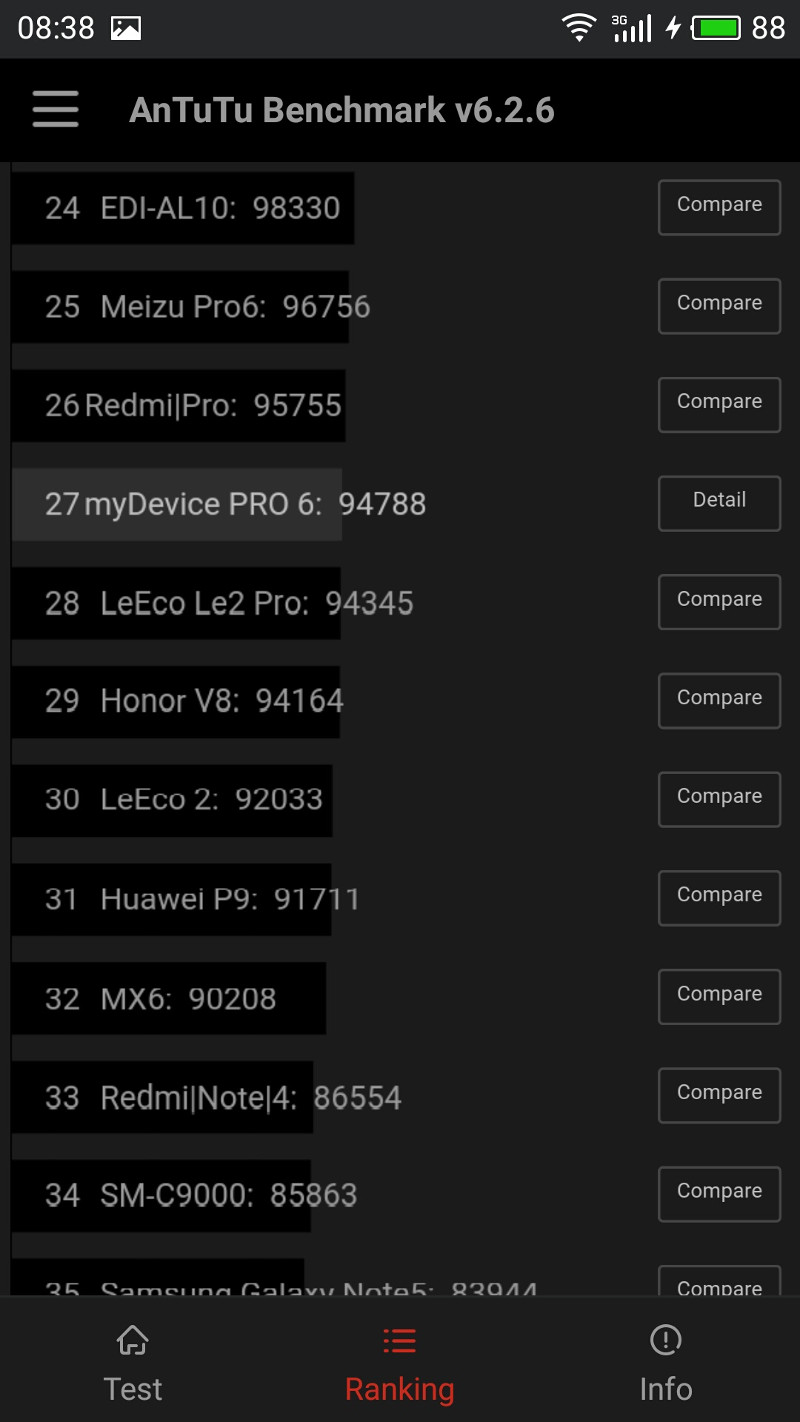
Meizu Pro 6 Sample

A pleasantly blue sky, although zooming in quickly reveals noise. Resolvable detail is hit and miss with the phone too.
Meizu Pro 6 Sample

A hit for the Pro 6, with that 21MP sensor letting you zoom in on the fine detail. Check the right side of the leaf and the tar around it. Lovely.
Meizu Pro 6 Sample

I honestly can't tell the difference between the standard and HDR versions of this scene. Either way, I'm a little disappointed with the lack of city detail.
Meizu Pro 6 Sample

The flowers are a little too white here, but it still makes for a pleasant photo. The Pro 6 focused on all the flowers almost perfectly as well.
Meizu Pro 6 Sample

Ignoring my leg in the bottom right corner, the Pro 6 showcases its ability to capture some colourful scenes.
Meizu Pro 6 Sample

Meizu's biggest weakness? Its blurry implementation of HDR -- check the mountain peaks for proof.
Meizu Pro 6

Mixed lighting is a challenge for the Pro 6, but this one came out okay, although zooming in will quickly reveal graininess.
Meizu Pro 6 Flyme Os
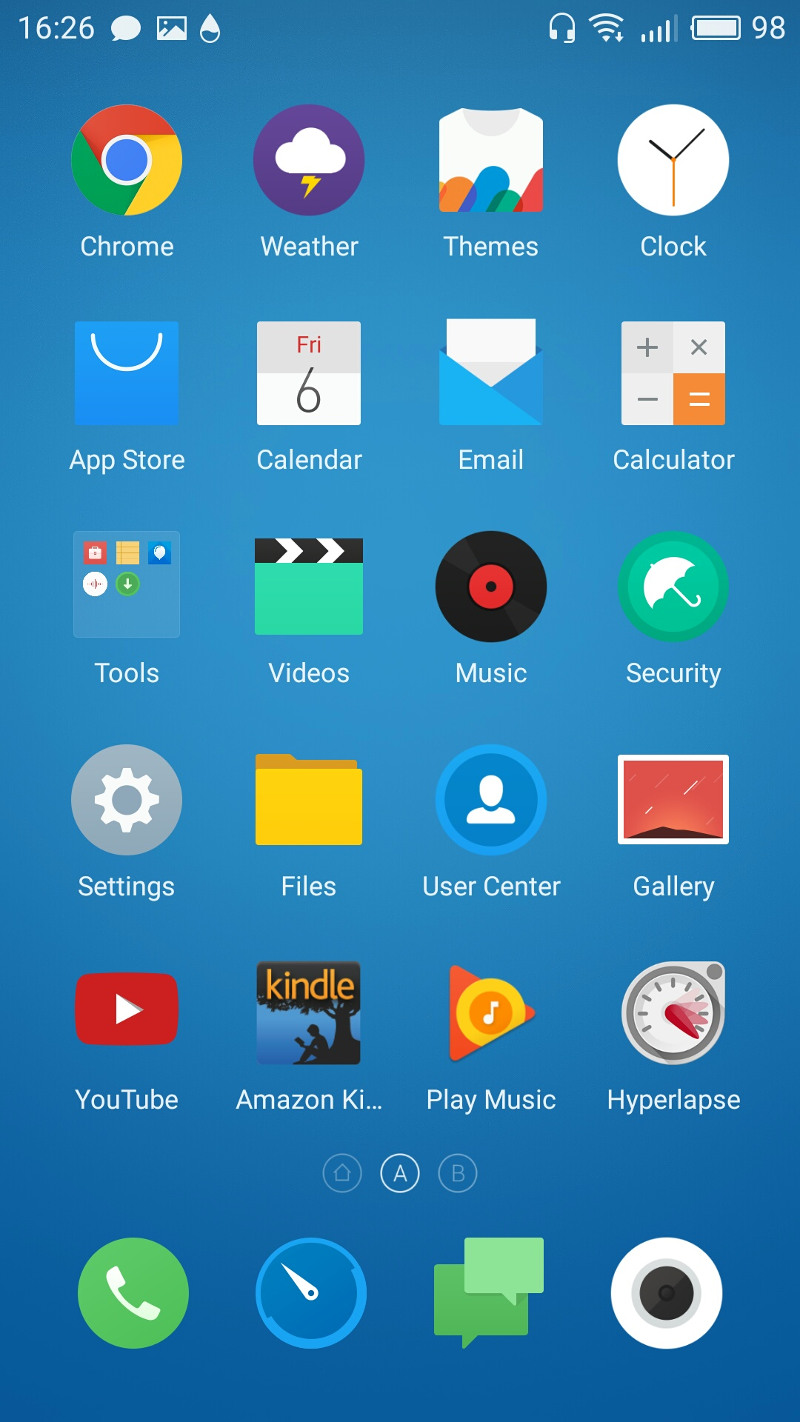
Meizu Pro 6

Meizu Pro 6 Sample

The Pro 6 is unable to attain the same level of fine detail and noise reduction as my Huawei P9 in this snap.
Huawei P9 Sample For Meizu Pro 6

The Pro 6 has a rather high-res camera in tow, in the form of a 21-megapixel shooter. In terms of the nitty gritty, it’s got a relatively small f/2.2 aperture and a decent 1/2.4″ sensor size.
Nevertheless, daytime images usually have a good level of detail, I found. It’s got great dynamic range too, although there were the odd times when there would be a black hole of detail in the shadows. But generally speaking, I didn’t have to resort to HDR mode and the end-result was often a vibrant Instagram-worthy snap.
Speaking of HDR mode, it feels like a step backwards compared to rival offerings. There’s no auto file naming to easily identify your shots, while the HDR icon stays in the viewfinder, even when you’ve disabled the mode.
The biggest disadvantage is that there’s very unpleasant ghosting when shooting fast-moving objects in HDR mode. Heck, I shook my cereal package a couple of times (varying the speed between fast shaking and slow shaking) and it was blurry without fail. Even a quick HDR shot of Devil’s Peak (included in the gallery) on a sightseeing bus resulted in blur. Our tip? Save this option for landscape shots and stick to auto or manual mode for everything else.
Focusing in auto mode is usually a 50/50 affair when it came to macro shots too, although I found that focusing in manual mode was a treat. Focus peaking or a similar feature to denote focus levels would be lovely though.
As for mixed/low light shots, the Pro 6 sucks up a solid amount of light in bar settings, but this is undone by the overall graininess of the photo, robbing the final image of detail. However, I was able to take a few solid pool snaps anyway. A photo of the undercover parking at work saw the situation go in the other direction completely, with the scene being so bright that it became hazy.
In other words, don’t expect most low-light snaps to be near the level of the Galaxy S7 and Huawei P9, being more in line with mid-range offerings.
In terms of included modes, the Meizu Pro 6 has a solid variety on hand, in the form of automatic, manual (complete with focus, exposure, ISO, shutter speed and white balance options), beauty (with sliders for eyes, facial proportions, skin smoothing, and lightening for some reason), panorama, refocus/light field, slow-motion, QR/code scan, GIF and macro shot modes.
The slow-motion option in particular is trashy, ostensibly coming in at 100fps as opposed to the 240fps of top dogs right now. But otherwise, most of these modes function as you’d expect them to.
Low-quality slow-mo aside, the Pro 6 is a solid if unspectacular video recording platform. It offers some good quality and solid colour reproduction, but it could really use the Mi 5’s optical image stabilisation to keep things judder-free. Disappointingly, it doesn’t offer 60fps recording — something the Mi 5 doesn’t offer either.
In fact, I’d say that, great daytime shots and comprehensive manual mode aside, there’s nothing that the Pro 6 does well enough in the photography department to warrant getting it over the Xiaomi.
Will it last a while?
We’ve seen numerous high-end handsets breach the 3000mAh mark when it comes to battery capacity. The Meizu Pro 6 is not one of them.
At 2560mAh, the Pro 6 battery is certainly one of the smallest in a high-end device, with only the iPhone 7 being the smallest really. But Apple controls the hardware and software to such a degree that it can ensure a high level of optimisation — Meizu does not enjoy this advantage.
Still, you can expect a working day of mixed usage out of the Pro 6, such as music playback, social media, a little YouTube and WhatsApp, but those wanting 1.5 or two days will need to cut usage drastically.
Have a voracious appetite for video? The Meizu Pro 6 lasted for about five and a half hours in our looping video test, as we played a 1080p/60fps video via MX Player on an endless loop (100% manual brightness with WiFi and mobile data on). This is a rather mediocre result, so don’t count on this for your next long-haul flight.
Key numbers
Dimensions: 147mm x 70.8mm x 7.25mm
Weight: 160g
SIM Type: dual SIM (nano-SIM)
Display: 5.2-inch AMOLED, 1920×1080, 423ppi
Chipset: MediaTek Helio X25 decacore | dual-core ARM Cortex-A72 2.5Ghz, quad-core ARM Cortex-A53 2Ghz and quad-core ARM-A53 1.4Ghz | Mali-T880 MP4 GPU | 4GB RAM
Storage: 32GB non-expandable
Imaging: (Rear) 21MP, F/2.2 aperture, two-tone flash | (Front) 5MP, F/2.0 aperture
Video: 4K at 30fps, 1080p at 30fps
Battery: 2560mAh fixed
Cool features: USB Type-C, front-mounted fingerprint scanner, 3D Touch
OS: Android 6.0 with FlymeOS
Worth a buy?
Meizu’s entry into the market means that South Africans have another high-profile brand to choose from. But you’re better off sticking to the company’s budget-priced M3 Note, which offers the same intuitive navigation system and fast fingerprint scanner as the flagship at less than half the price. Otherwise, those insistent on getting a flagship at R8000 should consider the Xiaomi Mi 5 or wait for the Exynos-equipped Pro 6 Plus.
It’s not that the Pro 6 is a bad phone but, when compared to rival devices, it definitely needs a bit more polish, camera features and attention to detail to whack it out of the park.
Verdict: A slick one button navigation system, great manual mode and relatively brisk performance makes the Meizu Pro 6 stand out. But it could definitely do with much better low-light photos, an HDR mode that doesn’t suck, preinstalled Google services and a bigger battery.
Score: 7 out of 10