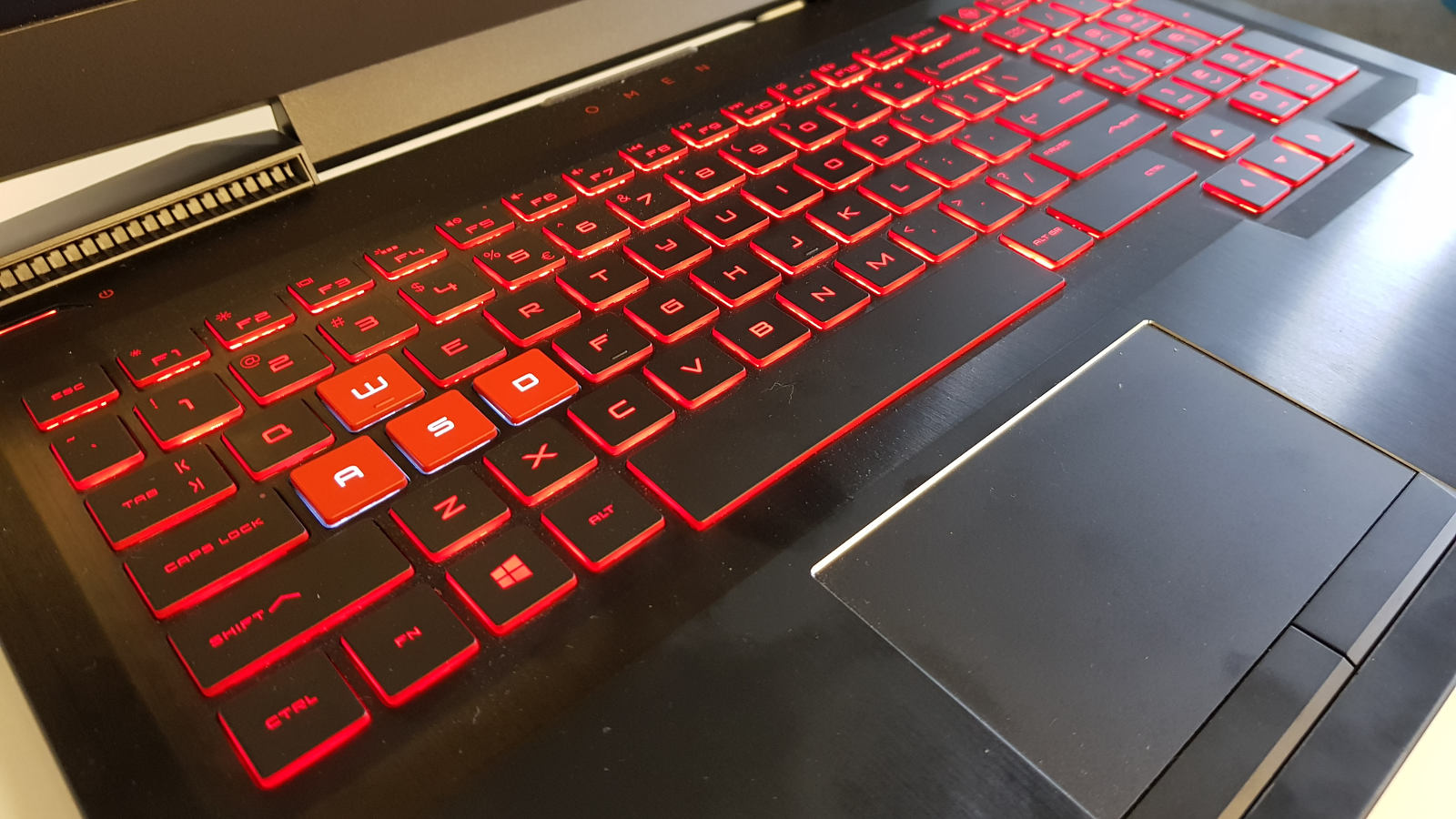Elon Musk’s AI chatbot Grok has once again found itself at the centre of controversy after the most recent update to Grok 3 triggered…
HP Omen 15 review: expect unlimited HP from this one

Gaming laptops are generally overpriced. Hell, quality laptops in general can be extremely overpriced. So colour us impressed when we took delivery of HP’s Omen 15 (ce004nl), packing some imposing specs into a package that starts at R21 999.
Sure, it’s still expensive for a laptop, but when compared to other gaming notebooks and the likes of the Macbook range, it’s a really tempting purchase.
It looks like a stereotypical gaming laptop
First up, we have the aesthetics. The Omen 15 is big, brash and borderline gaudy, owing to its stylised vents on the back, the cutouts on the laptop lid and the highlighted WASD keys. The latter is a pleasant touch but otherwise, it feels like something a teenage gamer designed (or teenage me, at the least).
The back of the laptop has a carbon fibre/carbon fibre-style plastic thing going on. I quite like this design choice, but your mileage may vary.
Other notable hardware garnishings include a full-sized number pad, USB Type-C port, headphone jack, microphone port, Thunderbolt port, ethernet jack, three full-sized USB ports, HDMI port and an Omen key for gaming-related settings (temperature, bandwidth usage etc). It’s also worth noting that the device lacks an optical drive, in case you’ve got a significant back catalogue on physical media.
As for those imposing specs? Our review unit (R21 999) packs a seventh generation Core i7, 16GB of RAM, 2TB HDD, 128GB SSD, a 15-inch full HD screen and beefy GeForce GTX 1060 graphics. Just lovely.
How powerful is it?
The real question is just how well the machine handles games, obviously. After all, what would the point of it all be if I only used it to browse reddit and YouTube?
I ran the Unigine Heaven benchmark test, opting for ultra settings and the DX11 renderer. Unfortunately, like an idiot, I wiped the laptop and the results in the process. But I got an average framerate in the 50s, for what it’s worth. Swiftly onto the games, then.
We started things simply enough, browsing through my back catalogue of mostly undemanding titles on Steam. If my library could speak, it’d say “you own a laptop with on-board graphics”. Anyway…
Titles like FEAR, Skyrim, Max Payne 3, Typing of the Dead Overkill, Bioshock Infinite and STALKER: Clear Sky all allowed me to crank absolutely everything up, with plenty of head room. Resolution at 1080p, graphical details at ultra (or high, if ultra wasn’t available), anisotropic filtering on max, anti-aliasing cranked up — the Omen 15 shrugged and went about its business.
We also tried a few recent and more demanding titles, like Forza Motorsport 6: Apex and the demo for Doom. The result? Well, we cranked everything up for Apex as well, disabling the dynamic options in favour of ultra (or high, if no ultra) settings at 1080p. We tried several races in the wet around Belgium’s undulating Spa Francorchamps, with the full complement of vehicles, yielding a framerate that ran the gamut from 70 to 110.
The HP Omen 15 should be on your wishlist if you want a gaming laptop — it’s got a ton of power to spare
It makes for ridiculously smooth races then, so you’ve only got yourself to blame for crashing out (or you can blame net code if you’re playing online).
Meanwhile, we opted for the OpenGL renderer in Doom, cranking things up again. We didn’t enable a frame-counter at first, but there didn’t appear to be any perceptible gameplay slowdown. We eventually found the frame-counter and were greeted by some lovely metrics, running between 70 and 100 frames a second most of the time as well. Heck, the only time the game dropped to 60 for any notable length of time was for cut-scenes.
In other words, you shouldn’t be want for power here for the next year or two. In fact, the only time I saw crappy framerates was when I unplugged the charger, both games moving to a mostly locked 30fps instead. This is ostensibly due to power management while on the battery, of course.
Being a gaming notebook, you’d expect the laptop to get pretty hot and bothered. The laptop’s fans do work overtime (blowing hot air out of the back of the machine thanks to rear-facing vents) and are pretty loud for the most part. You’ll also want a table or a duvet (don’t judge) between yourself and the laptop, owing to the heat generated by the machine. But performance remained steady during extended sessions, while the fans quickly shut up when you opt for browsing or video playback.
The elephant in the room here is 4K gaming though, but we didn’t have a 4K monitor to try this out. Still, I expect you’ll want to drop quality levels to the middle (at least) to get decent performance at 4K — depending on the game obviously.
Battery life and niggles
Gaming laptops generally tend to suffer in the battery department. We didn’t have time to push general usage (web browsing, music streaming etc), opting to play a variety of games instead.
Our result? Well, we played a mix of Doom, Spelunky, Thomas Was Alone and Forza 6: Apex, also tinkering with system settings, starting at 1:45pm. By 3:42pm, the laptop was at the 18% mark. In other words, don’t expect three hours of gaming time from this bad boy, unless you drastically reduce brightness, connectivity and other power-sucking variables.
It seems solid for this category though, especially when the last gaming notebook I reviewed (one of Acer’s Nitro models) only lasted for about 70 minutes in total.
Solid if unspectacular battery life aside, there were two other annoyances we had, in the form of the trackpad and the bloatware.
The former feels great and offers two dedicated buttons (left click and right click, as you’d expect), but the system doesn’t allow simultaneous use of keyboard and trackpad by default. I couldn’t figure out how to disable this setting, visiting the trackpad settings, driver settings, Omen command centre and all that. Even a visit to HP’s forum didn’t yield the answer I was looking for. Very very strange.
The laptop isn’t riddled with bloatware at all, but I could do without the McAfee prompts in particular, and the HP splash screens for miscellaneous services.
Verdict: For the first time in ages, I was actually hesitant to send a review device back to the PR agency. That should say it all, right? But if you’re in the market for a gaming laptop, you should keep the Omen 15 range in mind.
Score: 9 out of 10