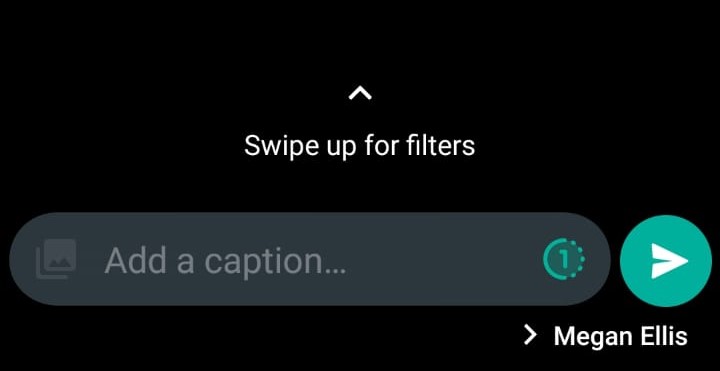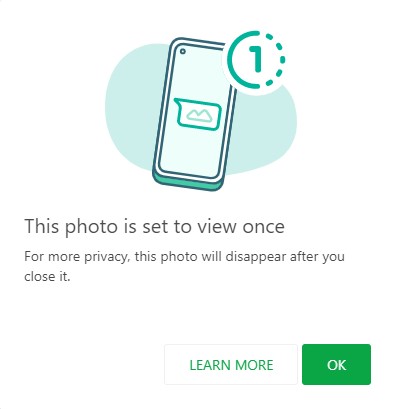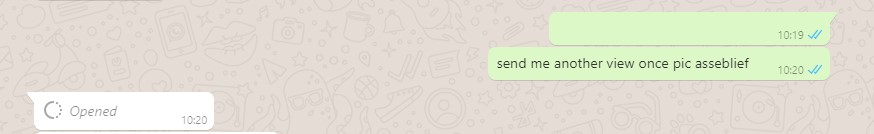Forget chatbots and robo-advisors, Absa just introduced an AI-powered digital clone of award-winning journalist Fifi Peters, and it’s rewriting the rules of what’s possible…
WhatsApp rolls out ‘View Once’ feature for photos, videos: How to use it

WhatsApp has announced a ‘View Once’ feature that lets users send videos and photos that disappear after their contacts have opened them.
WhatsApp said the feature promotes privacy by not making all media content part of a user’s permanent digital record.
It also said it would prevent an overflow of content from taking up storage space on devices.
“For example, you might send a View Once photo of some new clothes you’re trying on at a store, a quick reaction to a moment in time, or something sensitive like a Wi-Fi password,” the company said.
WhatsApp will roll the feature out to its users globally during the week.
How to send View Once photos and videos on WhatsApp
When sending a photo or video, users can set it to View Once by clicking the ‘1’ icon next to the Send button.
The recipient will receive the media content in the form of unique message with a “1” icon with “Photo” or “Video” next to it.
They can only click and open the message once. They will receive a notification to let them know that the photo is set to view once only.
After the recipient views the media, the app will permanently delete the content.
The content will read as ‘opened’ to remind users they have already seen it.
Like with the app’s chats, View Once media content is end-to-end encrypted. This means WhatsApp cannot see what users send each other.
Our tests have confirmed that View Once media also works on WhatsApp Web.
Featured image: WhatsApp
Read more: Telegram adds new video features, calls of up to 1000 viewers