South Africa’s retail forex industry is entering a decisive phase as regulation tightens and consolidation accelerates. What does it mean for brokers and traders?
Xtra Savings deals now on Checkers Sixty60 app

Checkers has announced that its Xtra Savings rewards programme and deals are now available on the Checkers Sixty60 app.
This is the latest feature to be added to the on-demand grocery delivery app, which is the most-downloaded grocery delivery app in South Africa.
According to Shoprite, the rewards feature has been highly requested by users.
“Customers have been asking us to offer all of the Xtra Savings deals they love in our stores on the Sixty60 app and we have listened,” Neil Schreuder, Chief of Innovation & Strategy at the Shoprite Group, said in a statement.
“Checkers is proud to be the first supermarket in South Africa to offer fully integrated rewards benefits online. Customers can enjoy instant savings on thousands of products and personalised offers delivered to their door in just 60 minutes.”
With over 20 million members in the Xtra Savings programme, the new feature will likely be useful for many users.
How to link Xtra Savings to Checkers Sixty60
To link your Xtra Savings card to your Checkers Sixty60 app, make sure to update to the latest version of the app.
If you don’t already have a rewards card, the app offers you the ability to add it to your next order.
To link an existing card to your profile, select the Profile tab at the bottom of the screen. Then select the “Link Your Xtra Savings” option from the menu and follow the instructions.
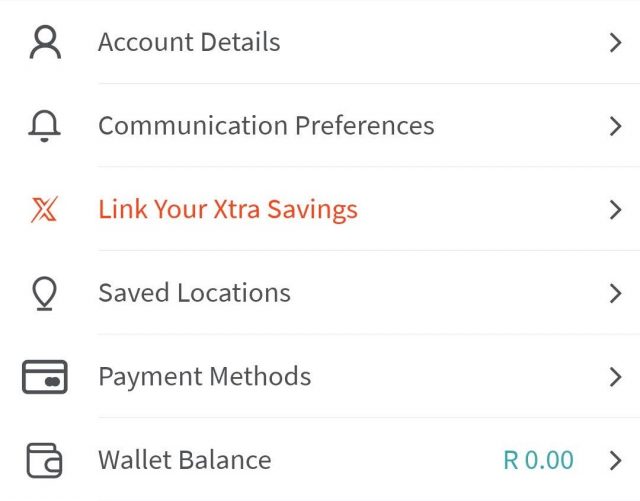
You may also receive a popup in the app asking you to link your card.
When you choose to link your card, you will receive a one-time pin (OTP) to verify your phone number. The app will then link your Xtra Savings profile to your Sixty60 account.
This will allow you to access deals on the app and earn rewards.
Read more: Airlink to trial COVID-19 Travel Pass app with passengers
Feature image: Checkers


