South Africa’s online dating scene is shifting in 2026 as users move away from endless swiping toward niche apps focused on values, safety, and real connection.
What Android SMS app should you be using?
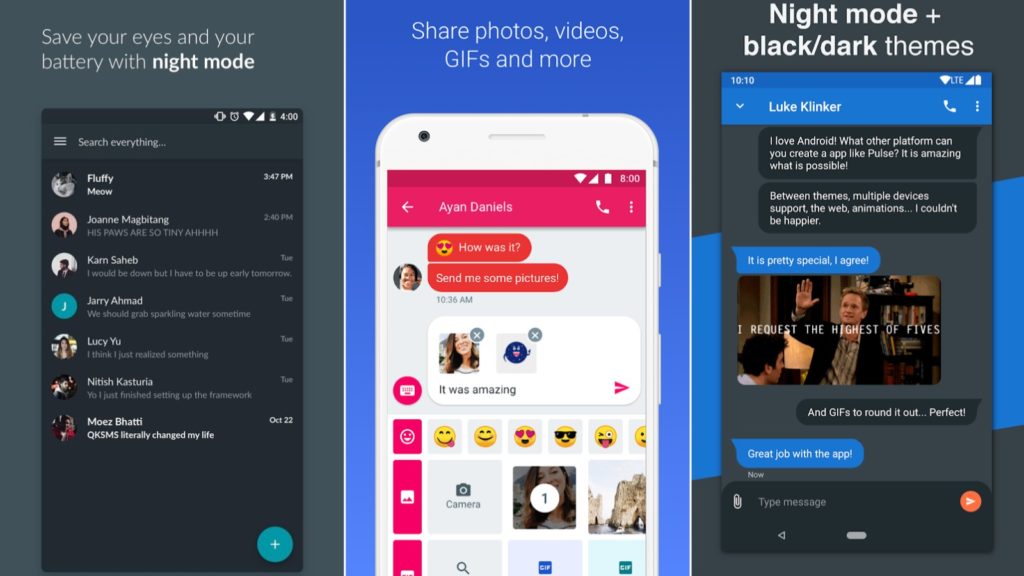
For those still tied to contracts, sending an SMS is part and parcel of daily life. I mean, you can’t let those 500 SMSes per month go to waste, can you?
Nevertheless, SMSes can also be beneficial and necessary for receiving two-factor authentication codes from services, alerts from your bank, or birthday messages from granny.
But which app should you be using to manage these messages?
We take a look at a few alternatives to the default messenger installed to your Android smartphone.
Pulse SMS
Developer: Klinker Apps
Play Store rating: 4.6
Download size: Around 5 MB
Wear OS support? Yes
Price: Free, with in app purchases beginning R13.99

Pulse calls itself the “perfect SMS app”, and for the most part, it’s pretty good.
It may not be as clean as Android Messages, but it sure is pretty and customisable. This includes a slew of options for app-wide and contact-specific colours and a dark theme.
Users can also search for messages, back up messages with an online account, schedule messages for later sending, and preview web links within the app. And yes, users can also send and receive GIFs and images in MMSes through the app.
And in case you have sensitive data lurking within your message threads, Pulse SMS can password lock your database.
Pulse does have a premium tier though. To text from other devices (Pulse has native clients for Windows, MacOS and other OSes), users will need to pay for a monthly or yearly subscription, or fork out R144.99 once off for a lifetime license.
Android Messages
Developer: Google
Play Store rating: 4.2
Download size: Around 20 MB
Wear OS support? Yes
Price: Free

Google’s own SMS app is one of five messaging apps the company offers. If you can name all of them in the comments, you’ll receive much sought internet validation.
Messages probably has the cleanest design of the apps listed in this piece, and comes bundled with the ability to search your messages for particular text strings. (It’s a Google product, after all).
It also supports RCS — the new messaging technology that is set to replace MMS in the coming years — and users can send SMSes via any web browser. Unlike Pulse, this option is free.
Bar that, users can also send multimedia messages to your contacts, in addition to stickers, emoji or your location.
Recent updates have stripped a few features though, including the ability to set colours to contacts and message threads. But it remains a fairly popular choice.
QKSMS
Developer: Moez Bhatti
Play Store rating: 4.0
Download size: Around 4 MB
Wear OS support? Yes
Price: Free, with in app purchases beginning at R11.99

QKSMS took a trip down developer hell for a few years, but the app recently relaunched as a beta and open-source product. With that said, it’s pretty stable and usable for a beta.
Like Pulse SMS, QKSMS has a dark theme with a plethora of colour options for contacts and the app itself.
Message locking, MMS sending and receiving, and a spam blocklist are also included within the app.
Although it’s in beta, and lacks a number of features that other SMS apps have, the developer is extremely active on Google Play, and the QKSMS itself has a notable following on Android forums.
Signal
Developer: Open Whisper Systems
Play Store rating: 4.6
Download size: Around 30 MB
Wear OS support? No
Price: Free

Signal, long billed as a WhatsApp and Telegram rival, also has a secret weapon: it can send and receive SMSes.
When sending messages from Signal, an SMS will be sent to those who don’t have Signal installed. If they do however, they’ll receive an encrypted message from Signal — SMS charges won’t incur.
Granted, it’s beneficial for some users to keep all messages in one app, but it could get confusing.
The chance of engaging with friends who you thought had Signal installed, only to use all 300 SMSes in a single sitting, is too damn high. But the open source app is at least worth a shout if you’re looking for a WhatsApp alternative that can also handle SMSes.
Textra
Developer: Open Whisper Systems
Play Store rating: 4.5
Download size: Around 10 MB
Wear OS support? Yes
Price: Free, with option to remove ad for R40.99

With more than 180 themes inspired by Google’s Material Design, Textra is probably the prettiest app on this list.
Textra can switch between light and night themes base on the time of day, while LED colour, sound, vibration and privacy settings can be tweaked per contact.
It also features a message filter to kill spam, the ability to stop and SMS while sending, and a choice between 21 text sizes — perfect for grandma.
Unfortunately, while Textra’s features are free, the developer does drop an advertisement into the app now and again. However, users can opt to pay to rid the app of said advertisements for life.
Our verdict
Your SMS app, like all the apps on your device, really comes down to personal preference. What is most important to you?
- If you prefer using a Google product and gain access to browser SMS management, Android Messages is for you.
- If you like open source apps, and prefer to be in contact with the developer regularly, QKSMS is the ticket.
- Those who prefer simple, clean but colourful theme support, as well as the ability to use additional clients on other machines, Pulse is for you.
- For those who like the idea of ditching WhatsApp and using its replacement to also send and receive SMSes, Signal is a good bet.
- And if you’re a customisation fiend and just have to have all your apps match your specific colour theme, or require an app with large text, Textra is the way forward.
If you use a different SMS app or feel that we’ve unjustly left one out, let us know in the comments section.
Feature image: composite, QKSMS, Android Messages and Pulse SMS


